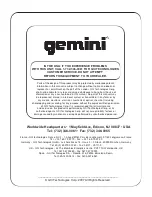FADER REPLACEMENT
Befor replacing the
FADER
you must first remove the main faceplate of
the
MM-1000
. Start by removing all the
FADER
type knobs like the
CHANNEL
fader the
GRAPHIC EQ
and of course the
CROSSFADER
itself. after you have completed that, you must remove the six screws
located on the front of the faceplate.
then gently lift the plate to uncover the the old
CROSS FADER
.
Then follow the next four steps to replace the actual fader.
1. UNSCREW THE FADER (B) SCREWS. DO NOT TOUCH
INSIDE SCREWS (C) CAREFULLY REMOVE OLD CROSS FADER
AND UNPLUG CABLE (D)
2. PLUG IN THE NEW CROSS
FADER INTO CABLE (D) AND
PLACE BACK INTO MIXER.
3. SCREW THE CROSS FADER
TO MIXER WITH THE FADER
PLATE SCREWS (B)
4. REPLACE THE FACE OF THE
MIXER AND SCREW THE FOUR
SCREWS BACK IN AND REPLACE THE FADER KNOBS.
NOTE: WHEN USING THE CROSS FADER LIGHTLY GLIDE THE
FADER BACK AND FORTH. PRESSING DOWN ON THE CONTROLS
CAN BEND CONTACTS AND CAUSE A LOSS OF SOUND
.
MASTER FADER
The
MASTER FADER
adjusts the volume of the main music program.
MONO/STEREO SWITCH
The
MONO/ STEREO SWITCH
allows you to set the main output to mono
which is a combination of both
LEFT
and
RIGHT
inputs .
And
STEREO
which is a standard
LEFT
pan
RIGHT
pan stereo setup.
CHANNEL CUE BUTTONS
The
CHANNEL CUE BUTTONS
allow you to individually choose which
channel you wish to monitor in your headphones, you can monitor one at
a time or any combination of the three.
CUE/PGM ROTARY KNOB
The
CUE/PGM ROTARY KNOB
determines the mix between the chosen
CHANNEL CUE BUTTON
(s) and the
MAIN OUTPUT
mix.
CUE VOLUME ROTARY KNOB
The
CUE VOLUME ROTARY KNOB
adjusts your
HEADPHONE MONI-
TOR OUTPUT’S
volume.
HEADPHONE MONITOR OUTPUT
The
HEADPHONE MONITOR OUTPUT
will accept any standard 1/4”
connector and can be used for
CUE MONITORING
as described above.
5 BAND GRAPHIC EQUALIZER
The
5 BAND GRAPHIC EQUALIZER
adjust the tone of the
MAIN OUT-
PUTS
by giving you a choice
5
frequencies (
BANDS
) to adjust , from lows
60Hz
and
400Hz
to midrange
1KHz
to highs
6KHz
and
15KHz
you can
use the adjustment sliders to higher or lower the 5 separate frequencies
till the sound of the
MAIN OUTPUT
’s is appropriate to your listening envi-
roment.
VU METER AND VU MODE SWITCH
The
MM-1000
has a dual mode
VU METER
that allows you to monitor the
decible levels of the
CUE
and
PGM
or
LEFT
and
RIGHT
stereo levels of
the
MASTER
output. When the
VU MODE SWITCH
is set to
CUE
the
VU
METER
will display the
CUE/PGM
level or if set to
MASTER
the
VU
METER
will display the level of the
MASTER
output.
CONTROLS CONTINUED
13
14
15
16
17
18
19
20
“Ipod Friendly” Cable:
To connect your Ipod or
other Digital Media Player, use the included Ipod
cable.
Connect the 1/8” end of the cable to the headphone
or line out jack of your player, and connect the RCA
to the line input of your mixer.
SPECIFICATIONS
INPUTS:
Phono.....................................................................................3mV,47 KOhm
Line..................................................................................150 mV, 27 KOhm
MIC......................................................................1.5 mV, 1 KOhm Balanced
OUTPUTS:
Max...................................................................................20V Peak-to-Peak
Rec.....................................................................................225 mV, 5 KOhm
GENERAL:
Frequency Response.................................................20Hz - 20KHz +/- 2dB
Distortion..........................................................................................< 0.02%
S/N Ratio...........................................................................Better than 85 dB
Headphone impedance..................................................................16 Ohm
Power Source (external)......................................................AC 15V, 500mA
Unit Demensions.....................................................................19” x 3.3” x 7”
..........................................................................(482.6 x 83.82 x 177.8 mm)
Weight................................................................................6.35 lbs (2.88 kg)
SPECIFICATIONS SUBJECT TO CHANGE WITHOUT NOTIFICATION FOR IMPROVEMENT
MM-1000
Содержание MM-1000 Mixer
Страница 3: ...REAR PANEL TOP PANEL 8 15 14 19 20 21 9 11 12 13 16 17 18 1 2 3 4 5 6 MM 1000 7 10 ...
Страница 7: ...RÜCKSEITE OBERSEITE 1 2 3 4 5 6 MM 1000 7 8 15 14 19 20 21 9 11 12 13 16 17 18 10 ...
Страница 11: ...VISTA TRASERA VISTA FRONTAL 1 2 3 4 5 6 MM 1000 7 8 15 14 19 20 21 9 11 12 13 16 17 18 10 ...
Страница 15: ...7 8 15 14 19 20 21 9 11 12 13 16 17 18 10 1 2 3 4 5 6 MM 1000 FACE ARRIERE FACE AVANT ...