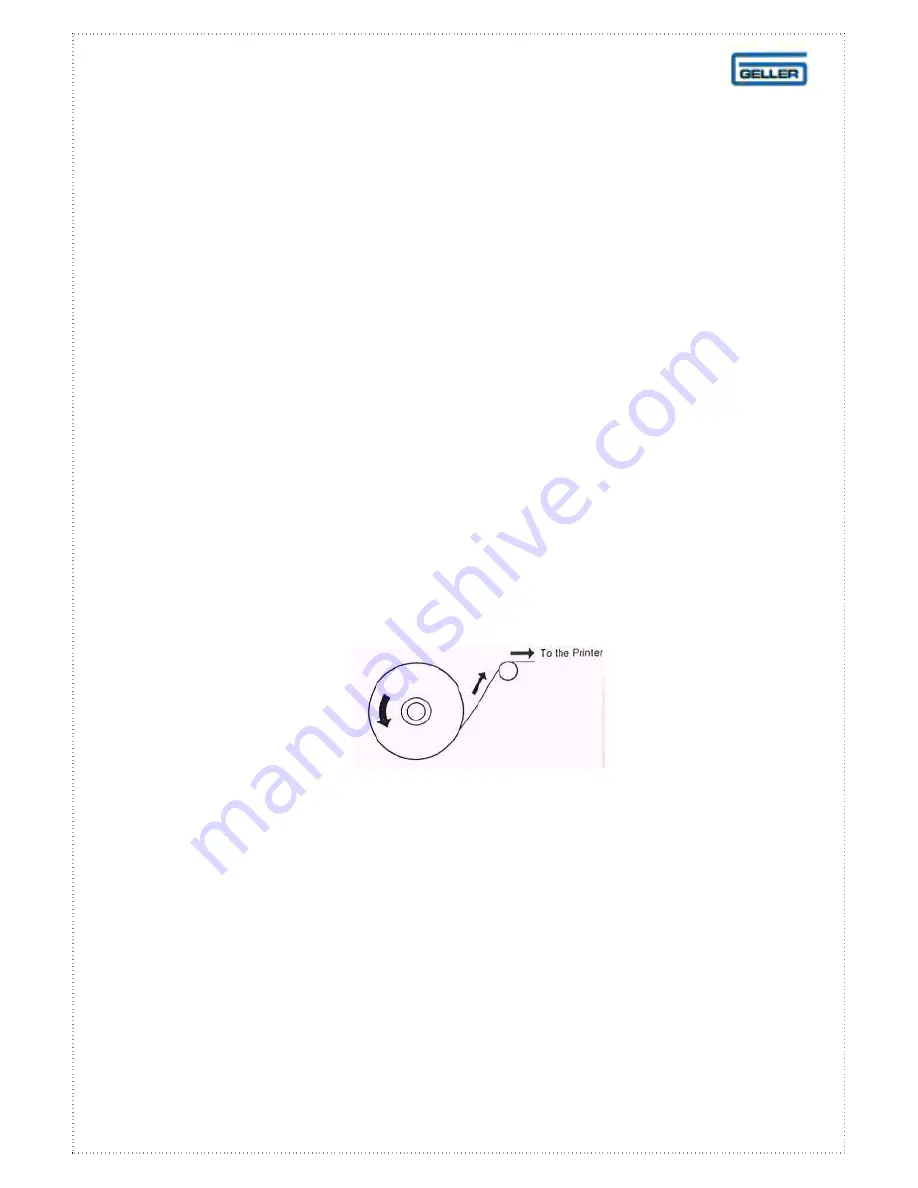
5
GETTING STARTED
GETTING STARTED
GETTING STARTED
GETTING STARTED
Paper Rolls
Installing the Paper Rolls
Your cash register features 2 thermal printers which use two rolls of 44mm standard
bond paper; one roll (left side) is for the customer receipt and the other roll is for the
journal record (right side). If a customer receipt is not required, a paper saving
option is available by pressing the [REC ON/OFF] key on the keyboard.
Before installing the paper roll, be sure to do the following to avoid causing a
paper jam:
Orient the paper roll so that it rotates in a counter clockwise direction, as shown in
fig 1.
Fig 1
Note
1.
As thermal paper is used, there is a right and wrong side for print. Please
ensure that you install the paper roll as shown above
2.
Carefully avoid touching the paper cutter when removing the paper cover.
CAUTION
: If a paper jam occurs or a paper roll is used up during print, please
install a new paper roll and press the [RLS] key to release.




















