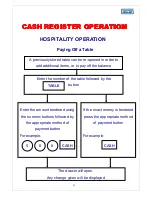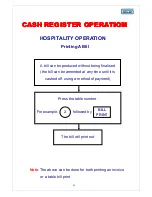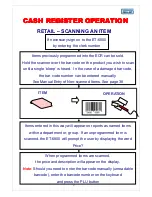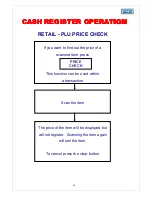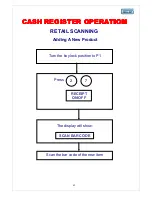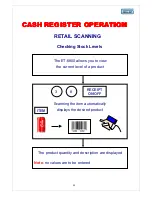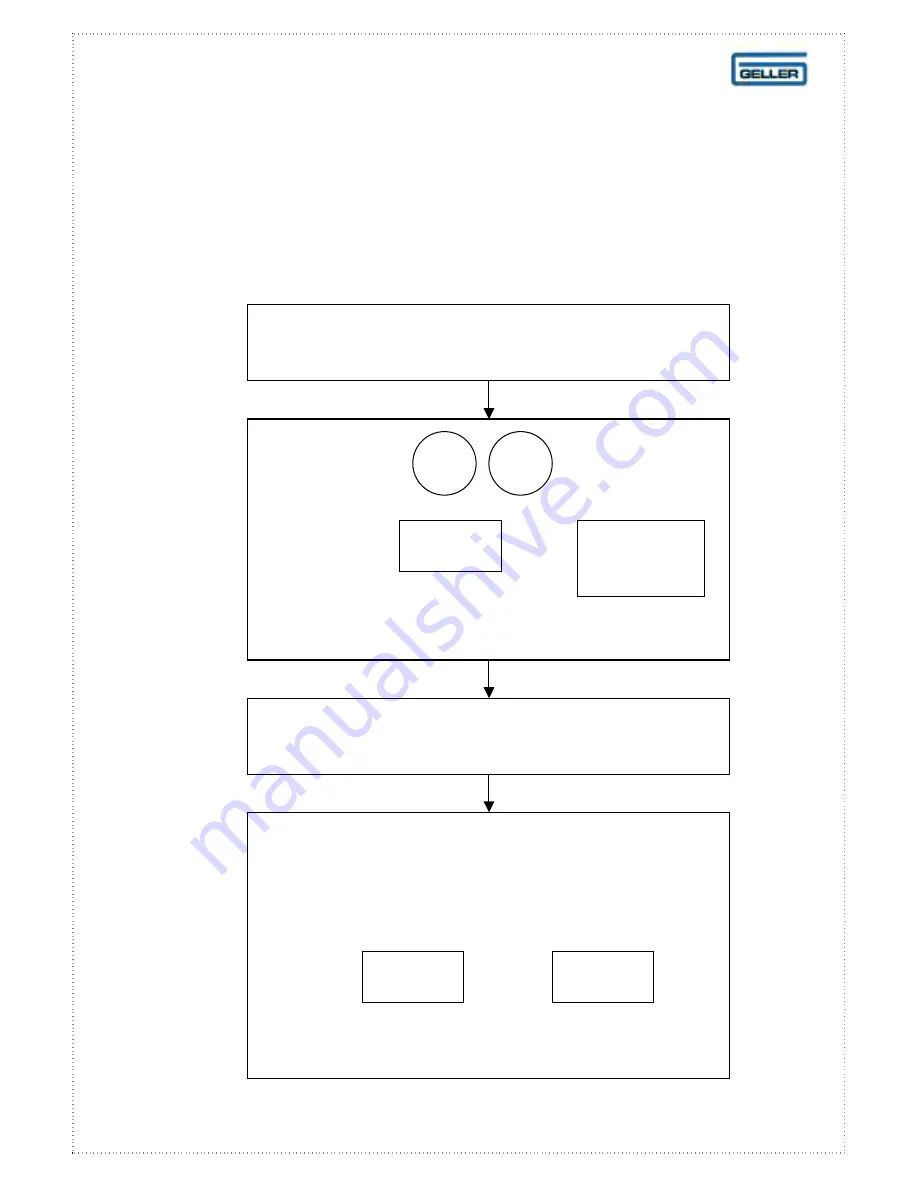
46
CASH REGISTER OPERATION
CASH REGISTER OPERATION
CASH REGISTER OPERATION
CASH REGISTER OPERATION
RETAIL SCANNING
PLU Name Change For Scanned Items
Turn the key to the P1 position
Press:
followed by or the
key on the keyboard layout
2
8
START
RECEIPT
ON/OFF
Scan the item
Enter the new Name
using the alpha-numeric keyboard
and press or the key
on the keyboard layout
INPUT
CASH