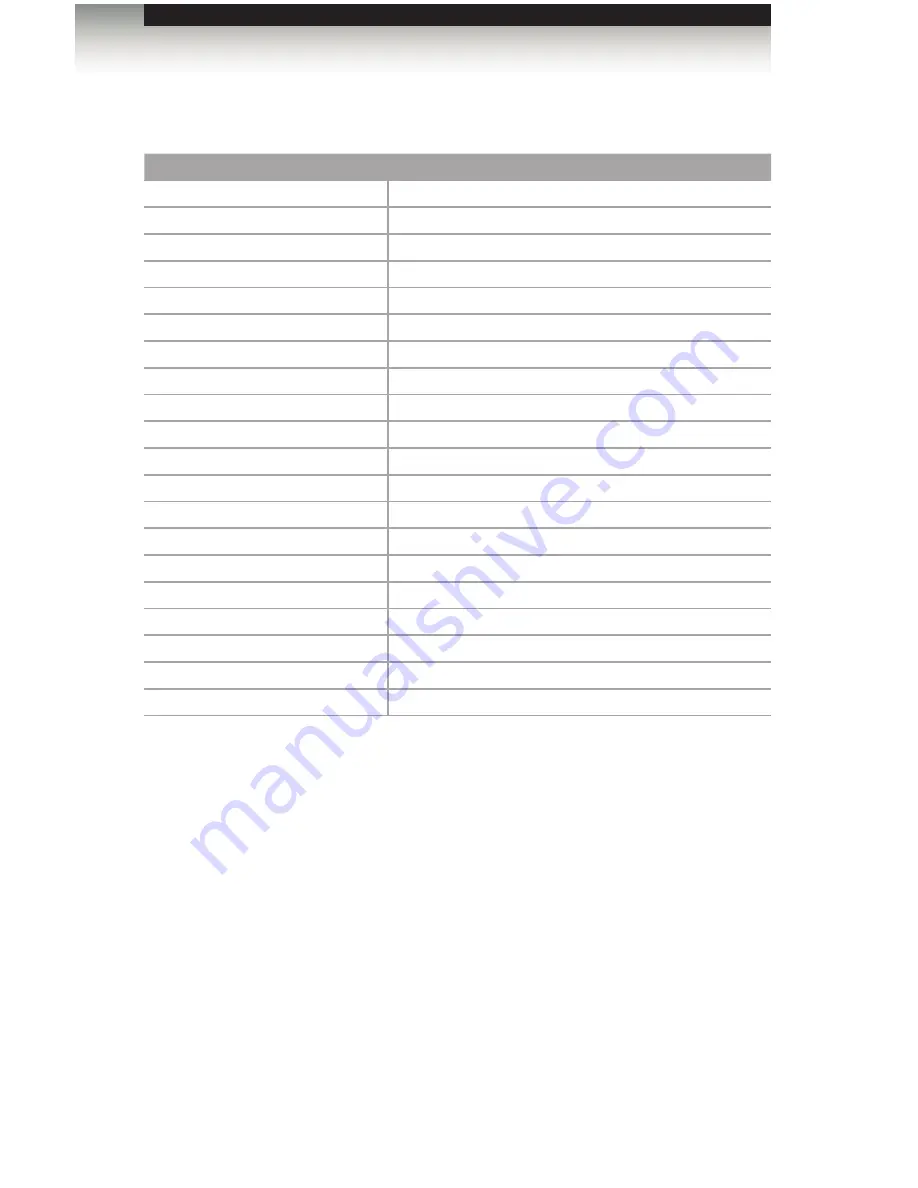
page | 48
IP / Telnet Configuration
Command
Description
#display_telnet_welcome
Enable / disable the Telnet welcome message
#ipconfig
Displays the current IP configuration
#resetip
Resets the IP configuration to factory-default settings
#set_http_port
Sets the Web server listening port
#set_telnet_pass
Sets the Telnet password
#set_telnet_port
Sets the Telnet listening port for the matrix
#set_webui_ad_pass
Sets the Administrator password for the Web GUI
#set_webui_op_pass
Sets the Operator password for the Web GUI
#sgateway
Sets the IP address of the (router) gateway
#show_gateway
Displays the current gateway address of the matrix
#show_http_port
Displays the current HTTP listening port of the matrix
#show_ip
Displays the current IP address of the matrix
#show_mac_addr
Displays the MAC address of the matrix
#show_netmask
Displays the current net mask of the matrix
#show_telnet_port
Displays the Telnet listening port
#show_telnet_username
Displays the user name of the current Telnet session
#show_ver_data
Displays the current software and hardware version
#sipadd
Sets the IP address of the
matrix
#snetmask
Sets the Net mask of the
matrix
#use_telnet_pass
Force password during Telnet sessions
Commands
Advanced Operation
















































