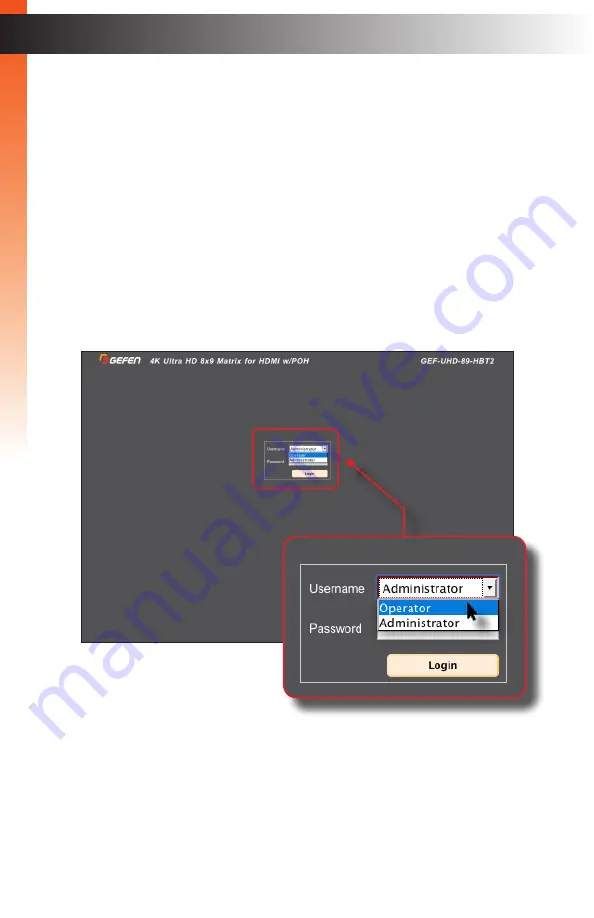
page | 79
B
asic Oper
ation
B
asic Oper
ation
Introduction to the Web Interface
The 4K Ultra HD 8x9 Matrix for HDMI includes a built-in web interface. We recommend
that the web interface be used to control the matrix as it provides easy management of all
features used by the matrix.
►
Logging In
1. Launch your favorite web browser.
2. In the address bar, type the IP address of the matrix.
3. The login page will be displayed.
4. Select the user from the
Username
drop-down list.
•
Operator
The Operator username provides restricted access to the web interface.
This username allows access to both the Routing and Status tabs,
locking / unlocking and powering on / off the matrix.
The default password for the Operator user name is
Operator
.
All passwords are case-sensitive. For information on changing
Configuring Network Settings (page 113)
The Web Interface
Содержание GEF-UHD-89-HBT2
Страница 1: ...8x9 Matrix for HDMI w HDCP 2 2 HDBaseT POH Release A1 Preferred GEF UHD 89 HBT2 User Manual ...
Страница 11: ...This page left intentionally blank ...
Страница 12: ...This page left intentionally blank ...
Страница 13: ...8x9 Matrix for HDMI w HDCP 2 2 HDBaseT POH 1 Getting Started ...
Страница 28: ...This page left intentionally blank ...
Страница 29: ...8x9 Matrix for HDMI w HDCP 2 2 HDBaseT POH 2 Basic Operation ...
Страница 139: ...This page left intentionally blank ...
Страница 140: ...This page left intentionally blank ...
Страница 141: ...page 129 8x9 Matrix for HDMI w HDCP 2 2 HDBaseT POH 3 Advanced Operation ...
Страница 216: ...This page left intentionally blank ...
Страница 217: ...page 205 8x9 Matrix for HDMI w HDCP 2 2 HDBaseT POH 4 Appendix ...
















































