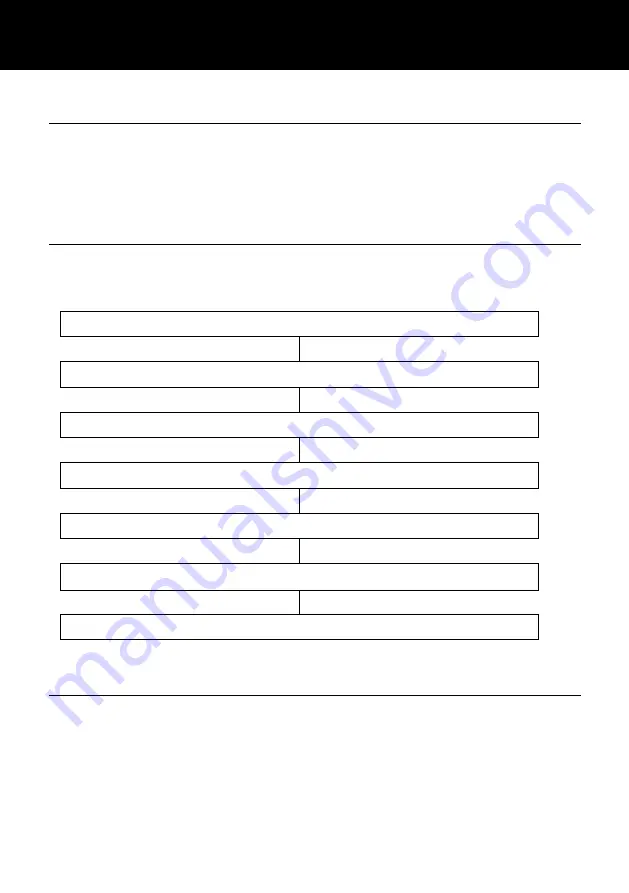
54
Call Screening
Incoming messages can be heard through the Speakerphone as
they are received. If there is no sound, adjust the volume using
the control on the right hand side of the telephone.If you want to
speak to the caller, lift the handset.
Incoming Message Voice Slow
If you are struggling to hear or understand the message left by a
caller, you can play it back in a slow mode.
Press
‘MENU’
soft key
Use
and
to select
‘TAM SETUP’
Press
‘SELECT’
soft key
Use
and
to select
‘ICM VOICE SLOW’
Press
‘SELECT’
soft key
Use
and
to select either
‘ON’
,or
‘OFF’
Press
‘SELECT’
soft key
Operating the Answering Machine Remotely
This answering machine can be accessed remotely using the
keys of an ordinary tone dialling telephone.
52
50
ANSWERING MACHINE
Содержание CL555
Страница 2: ...Amplified Big Button Telephone And Answering Machine CL555 English ...
Страница 3: ...1 ...
Страница 64: ...62 ...
Страница 65: ...63 UGCL555 _En_v1 3 ...










































