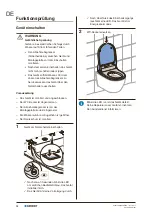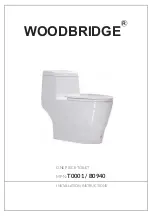EN
If several devices of the same type are
installed in immediate proximity (e.g. in
hotels), remote control must be assigned to
a device.
If the device does not beep and the LED on
the lateral control panel does not light up
blue for several seconds, then the remote
control must be re-assigned.
Re-assigning the remote control
This section only applies to the Comfort
model.
If the device cannot be controlled using the remote
control, then the remote control must be re-
assigned.
4
Press the <+> button on the remote control
and the <+> button on the lateral control
panel at the same time for approx. 10
seconds.
Result
ü
The device beeps (1x).
ü
The LED on the lateral control panel lights up
blue for several seconds.
Testing the remote control
This section only applies to the Comfort
model.
Prerequisite
– The remote control has been set up.
– User is simulated.
1
Press the <Shower> button briefly in order
to start the anal shower with oscillating
function.
ü
The device performs a shower cycle.
A shower cycle ends after 50 seconds. If
required, restart the shower cycle.
27021599673220363-1 © 11-2017
967.305.00.0 (02)
25
Содержание AQUACLEAN TUMA COMFORT
Страница 2: ......
Страница 5: ...5 5 5 27021599673220363 1 11 2017 967 305 00 0 02 5...
Страница 7: ...5 5 27021599673220363 1 11 2017 967 305 00 0 02 7...
Страница 8: ...1 PP 1 8 27021599673220363 1 11 2017 967 305 00 0 02...
Страница 9: ...2 3 1 4 5 27021599673220363 1 11 2017 967 305 00 0 02 9...
Страница 10: ...6 2 1 T 2 3 10 27021599673220363 1 11 2017 967 305 00 0 02...
Страница 174: ...BG 4 4 4 1 5 2 LED 174 27021599673220363 1 11 2017 967 305 00 0 02...
Страница 175: ...BG Comfort LED 4 Comfort 4 27021599673220363 1 11 2017 967 305 00 0 02 175...
Страница 176: ...BG Comfort C 50 1 50 2 3 Comfort 176 27021599673220363 1 11 2017 967 305 00 0 02...
Страница 177: ...BG Comfort 4 2 T 30 Comfort 4 5 1x 27021599673220363 1 11 2017 967 305 00 0 02 177...
Страница 178: ...BG LED Comfort 4 10 1x Comfort 1 50 178 27021599673220363 1 11 2017 967 305 00 0 02...
Страница 179: ...BG 2 3 4 5 2 T 27021599673220363 1 11 2017 967 305 00 0 02 179...
Страница 180: ...BG 6 7 8 1 4 180 27021599673220363 1 11 2017 967 305 00 0 02...
Страница 181: ...BG 1 2 3 4 5 27021599673220363 1 11 2017 967 305 00 0 02 181...
Страница 201: ...RU 4 4 4 1 5 2 27021599673220363 1 11 2017 967 305 00 0 02 201...
Страница 202: ...RU Comfort 4 Comfort 4 202 27021599673220363 1 11 2017 967 305 00 0 02...
Страница 203: ...RU Comfort 50 1 50 2 3 Comfort 27021599673220363 1 11 2017 967 305 00 0 02 203...
Страница 204: ...RU Comfort 4 2 T 30 Comfort 4 5 1x C 204 27021599673220363 1 11 2017 967 305 00 0 02...
Страница 205: ...RU Comfort 4 10 1x C Comfort 1 50 27021599673220363 1 11 2017 967 305 00 0 02 205...
Страница 206: ...RU 2 3 4 5 2 T 206 27021599673220363 1 11 2017 967 305 00 0 02...
Страница 207: ...RU 6 7 8 1 4 27021599673220363 1 11 2017 967 305 00 0 02 207...
Страница 208: ...RU 1 2 3 4 5 208 27021599673220363 1 11 2017 967 305 00 0 02...
Страница 210: ...ZH 4 4 4 1 5 LED LED 2 LED 210 27021599673220363 1 11 2017 967 305 00 0 02...
Страница 211: ...ZH Comfort LED 4 LED LED Comfort 4 27021599673220363 1 11 2017 967 305 00 0 02 211...
Страница 212: ...ZH Comfort 50 1 50 2 3 Comfort 212 27021599673220363 1 11 2017 967 305 00 0 02...
Страница 213: ...ZH Comfort 4 2 T 30 Comfort LED 4 5 1x LED LED 27021599673220363 1 11 2017 967 305 00 0 02 213...
Страница 214: ...ZH Comfort 4 10 1x LED Comfort 1 50 214 27021599673220363 1 11 2017 967 305 00 0 02...
Страница 215: ...ZH 2 3 4 5 2 T 27021599673220363 1 11 2017 967 305 00 0 02 215...
Страница 216: ...ZH 6 7 8 1 4 216 27021599673220363 1 11 2017 967 305 00 0 02...
Страница 217: ...ZH 1 2 3 4 5 27021599673220363 1 11 2017 967 305 00 0 02 217...
Страница 219: ......