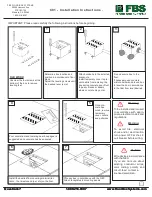09
Table of Contents
Overview
......................................................................
01
Main functions and features
.................................
02
Technical specifications
........................................
02
Product interface & keypad introduction
.........
04
Product operation methods
..................................
05
Start up or shut down hunting function
............
11
Test Result 1: Abnormal Pair & Length
Display paired lines and length first then unpaired lines as
shown below:
Coaxial/Telephone Measurement Function
Entering the coaxial cable and telephone line measurement
function, the tester will start and display test results as follows:
Pair&L
The last line (78 ) indicates no pair was found in lines 7 and 8.
Push key, to display length of unpaired line number as
shown below.
“X” will be displayed to indicate an open circuit if the length is
less than 90% of other lines’ length. In the diagram, the open
circuit is located at around 89.3M in line 8.
if there is an open circuit/disconnect in cables, display will read
“Open” or “Short” if there are any short circuits. Push key
to repeat measurement or push key to return to the main
menu. The far-end recognizer will “beep” if cables run in normal
conditions.
Note: Coaxial testing requires BNC adapter cable. Telephone
testing requires RJ11 adapter cable.