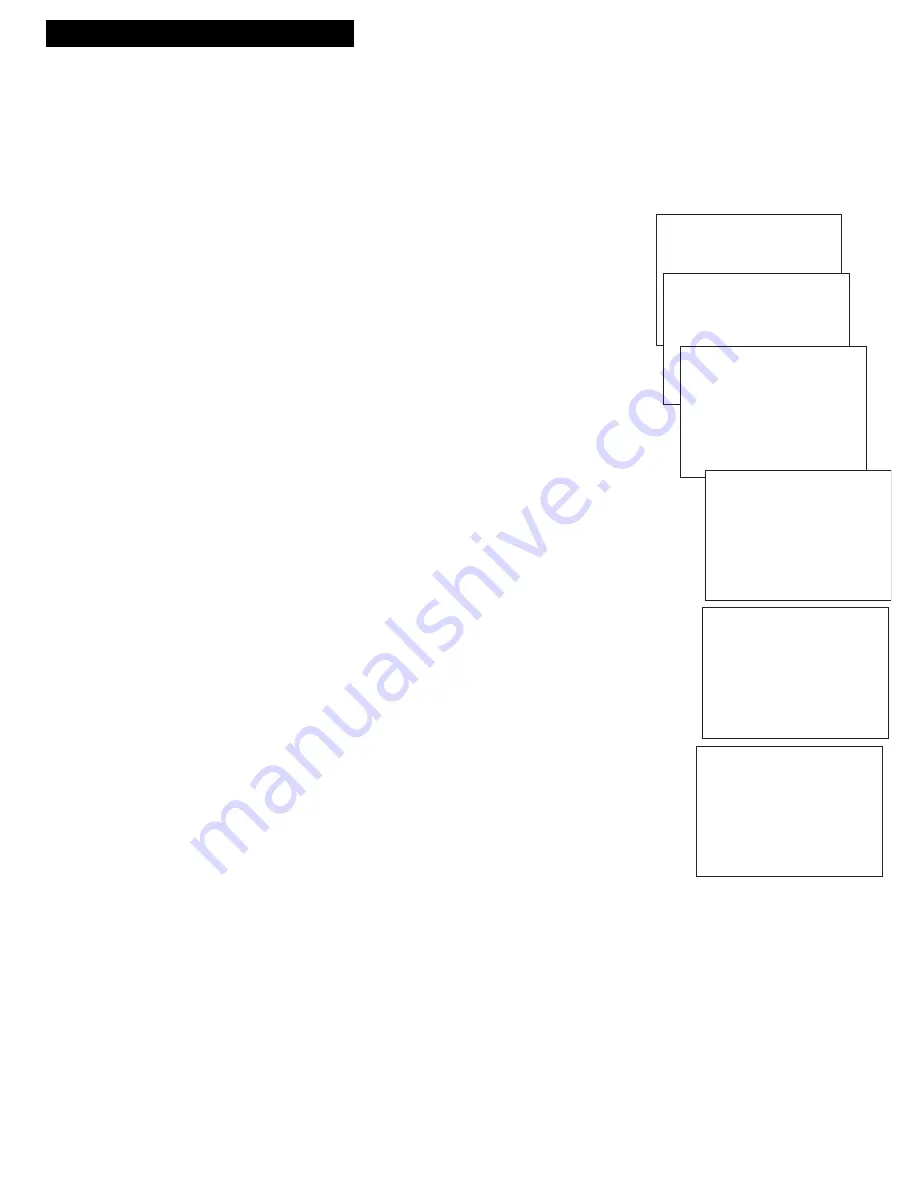
18
Recording a Program
Recording While You’re Away (Timer Recording)
The timer program feature lets you program the VCR to record up to eight different programs
within a one year period. Before setting the timer, make sure that:
• The clock is set correctly.
• A tape with safety tab has been inserted with enough tape to record the programs.
Setting a Timer Recording
1.
Press
MENU
on the remote to display the
VCR MAIN MENU
.
2.
Press
2
to display the
TIMER RECORDINGS
menu.
3
.
Press the number that corresponds to the program you want
to enter
4.
Press the number buttons on the remote to enter the channel
number, start time including
AM
or
PM
, and end time for
the recording.
5.
Enter the date of the recording by
• pressing the number buttons on the remote to enter a
specific month and day for a one time program
• pressing ‘
88
’ to select weekly program mode which records
a program once a week, then entering the 1 to 7 code that
corresponds to a specific day of the week
• pressing ‘
99
’ to select daily program mode which records a
program at the same time every day.
6
.
Press
SPEED
on the remote to select a recording speed
.
Press
MOVE
left or right on remote to correct an entry.
Press 0 on the remote to delete an entry.
7.
Press
MENU
to save your program. If
OVERLAP
appears on
the screen, you have entered two programs whose times
overlap.
8.
Repeat steps
3 – 5
for additional programs or press
MENU
to remove the menu from the TV screen. A reminder
appears on the screen.
9.
If you are using a cable box, leave it turned on and tuned to
the channel you want to record. Otherwise,
turn off the
VCR
before the recording begins.
The timer indicator appears in the VCR display panel.
VCR MAIN MENU
1 SET CLOCK
2 TIMER RECORDINGS
Stopping a Timer Recording
Press
POWER
on the remote of the VCR’s front panel.
TIMER RECORDINGS
CH START END DATE
1 -- --:-- --:-- --/--
2 -- --:-- --:-- --/--
3 -- --:-- --:-- --/--
4 -- --:-- --:-- --/--
PROGRAM 1 (ONE TIME)
CHANNEL --
START TIME --:-- AM
END TIME --:-- AM
START DATE --/--
TAPE SPEED SP
PRESS
5 6
TO MOVE
PRESS MENU TO EXIT
PROGRAM 1 (ONE TIME)
CHANNEL 02
START TIME 9:29 PM
END TIME 11:01PM
START DATE 3/3
TAPE SPEED EP
PRESS 0 TO DELETE
PRESS
5 6
TO MOVE
PRESS MENU TO SAVE
PROGRAM OVERLAP
2 AND 1
REVIEW PROGRAMS TO
DECIDE WHICH ONE TO
REMOVE
PRESS MENU TO EXIT
IMPORTANT REMINDER
INSERT TAPE AND
TURN VCR OFF FOR
TIMER RECORDING
Содержание VG2053/VG4053
Страница 1: ...VG2053 VG4053 VCR User s Guide We bring good things to life...
Страница 31: ...29 Notes...



























