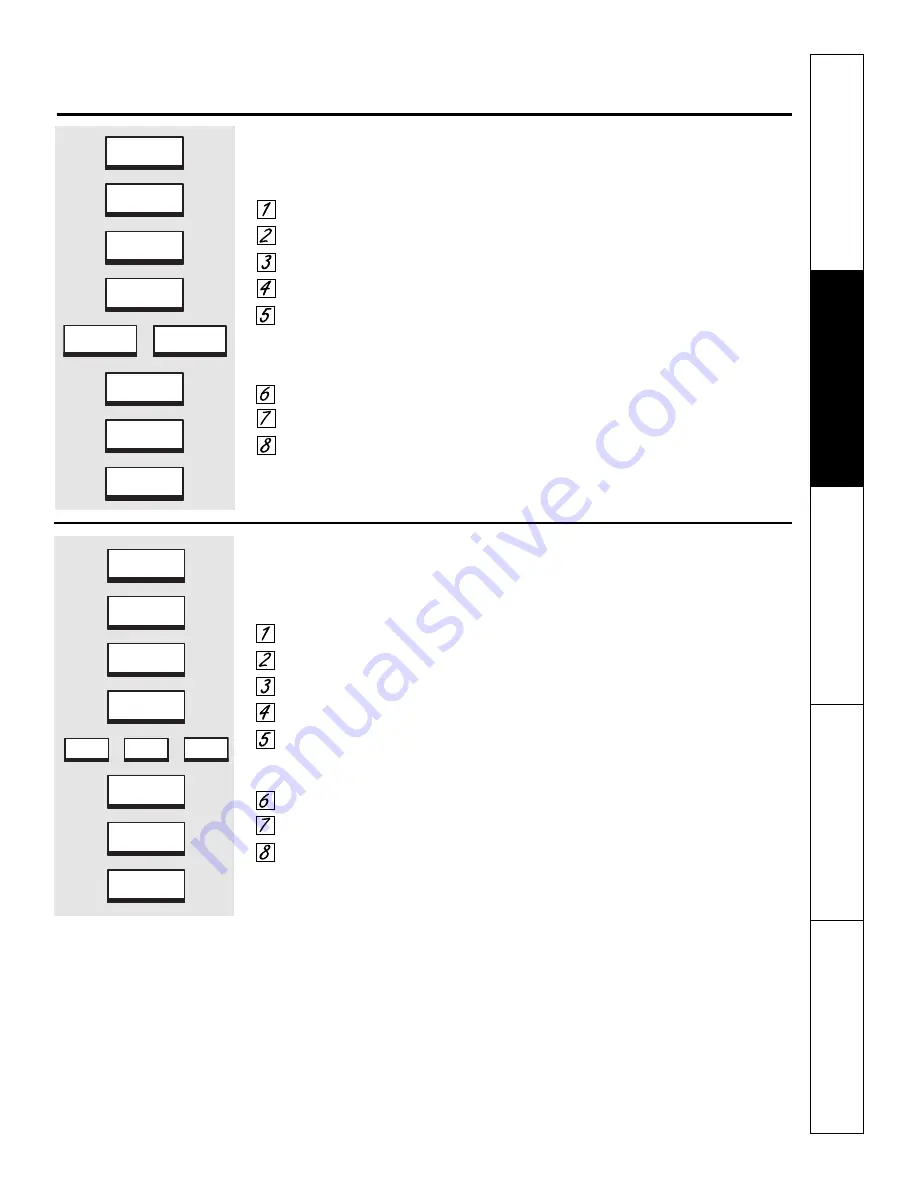
35
Safety Instructions
Operating Instructions
Care and Cleaning
Tr
oubleshooting T
ips
Consumer Support
www.GEAppliances.ca
Sound On/Off
This option allows you to turn on or off the beep
sound when a pad is touched.
Touch
OPTIONS.
Touch
SETTINGS
.
Touch
SOUND/VOLUME
.
Touch
SOUND ON/OFF
.
Touch
SOUND ON
for the pads to
beep when touched or touch
SOUND OFF
to eliminate the beep
when pads are touched.
Touch
OK
.
Touch
OK
again.
Touch
DONE
.
S
ETTINGS
O
PTIONS
S
OUND
O
N/
O
FF
S
OUND
O
N
S
OUND
O
FF
S
OUND/
V
OLUME
O
K
D
ONE
O
K
OR
Sound Volume
This feature allows you to adjust the sound
volumes to a more acceptable volume. There are
three possible volume levels.
Touch
OPTIONS.
Touch
SETTINGS
.
Touch
SOUND/VOLUME
.
Touch
VOLUME
.
Touch
HIGH
,
MEDIUM
or
LOW
to
select the pad sound level when
touched.
Touch
OK
.
Touch
OK
again.
Touch
DONE
.
S
ETTINGS
V
OLUME
O
PTIONS
S
OUND/
V
OLUME
O
K
D
ONE
O
K
OR
M
EDIUM
H
IGH
OR
L
OW






























