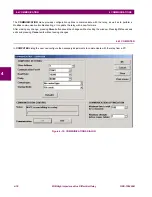GEK-106426B
MIB High Impedance Bus Differntial Relay
4-21
4 COMMUNICATIONS
4.6 COMMUNICATION
4
4.6.1.4 PRINT SCREEN
When the
Print Screen
button is pressed, a new window appears asking if the user wants to capture the entire screen or
only the active window (the one with all the communication parameters).
Yes
means capturing the whole screen and
No
means capturing only the communications window.
Then a new window appears allowing to view the captured screen, to save the captured file in BMP or JPG format, or to
print it (the print dialog window will appear so as the user can select which printer to use and enter the appropriate printer
settings).
Figure 4–24: PRINT SCREEN
Содержание Multilin MIB
Страница 19: ...1 14 MIB High Impedance Bus Differntial Relay GEK 106426B 1 4 USING THE KEYPAD AND DISPLAY 1 GETTING STARTED 1...
Страница 103: ...6 8 MIB High Impedance Bus Differntial Relay GEK 106426B 6 2 OUTPUTS AND LEDS CONFIGURATION 6 I 0 CONFIGURATION 6...
Страница 115: ...7 12 MIB High Impedance Bus Differntial Relay GEK 106426B 7 4 OPERATIONS 7 KEYPAD AND DISPLAY 7...
Страница 135: ...8 20 MIB High Impedance Bus Differntial Relay GEK 106426B 8 17 ADVANCED SETTINGS 8 RELAY COMMISSIONING 8...
Страница 162: ...GEK 106426B MIB High Impedance Bus Differntial Relay A 23 APPENDIX A A 8 USED FORMATS A...
Страница 163: ...A 24 MIB High Impedance Bus Differntial Relay GEK 106426B A 8 USED FORMATS APPENDIXA A...