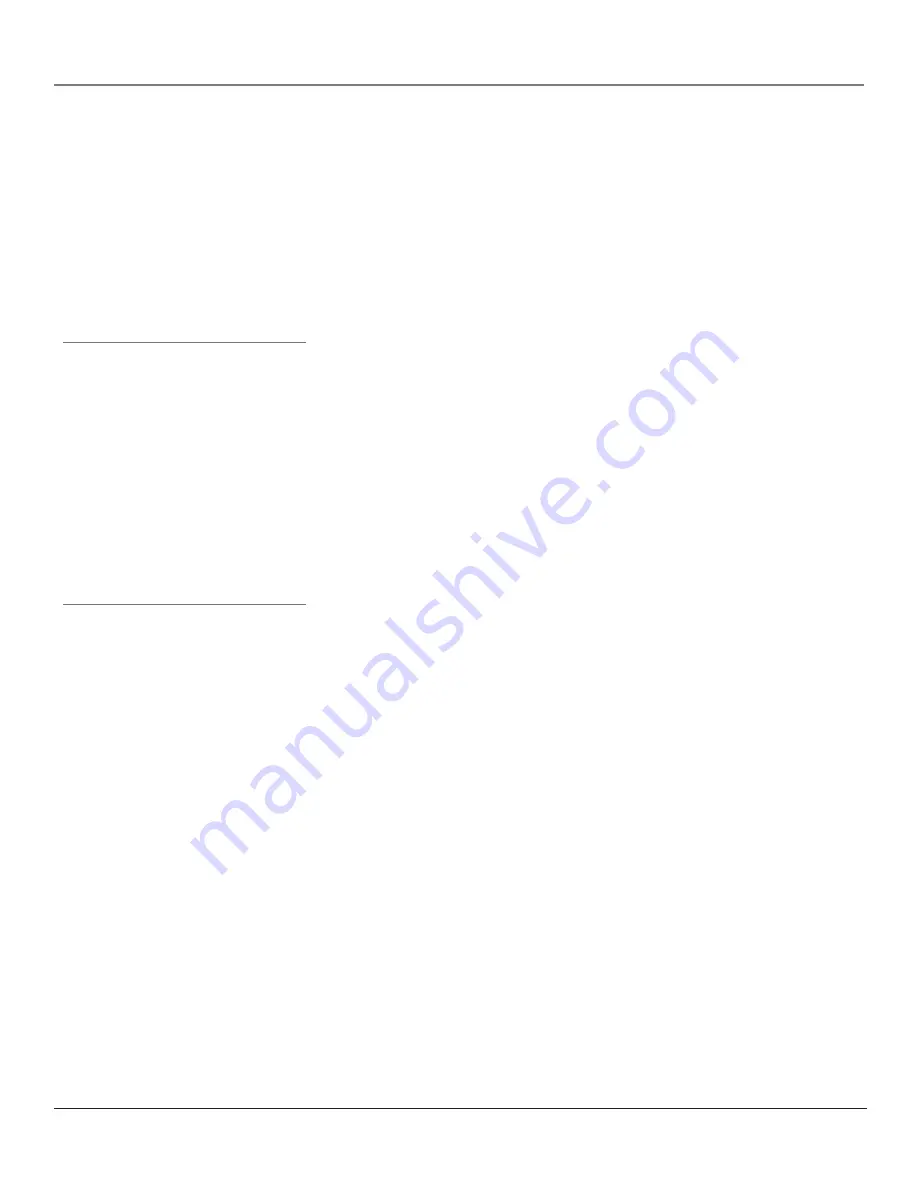
20
Chapter 2
Using the Remote Control
Chapter 2
21
Using the Remote Control
Important
You must continue pressing the component
button while you enter the code.
Let’s say you have a Zenith DVD player. To
program the universal remote to operate the
DVD player, you would:
Press and hold the DVD button while you
enter the first code listed for Zenith in the
DVD Codes column.
Release the DVD button. Press ON•OFF to
see if the DVD player responds. If it doesn’t,
follow the same steps, but enter the second
code for Zenith DVD players instead of the
first.
3. Point the remote at the component. Keep the remote pointed at the
component until the end of this step.
Press and release PLAY, then wait 5 seconds or until the indicator on the
remote stops flashing.
At this point the remote is searching for the correct code to program. If,
after 5 seconds, the component you want to operate does not turn off,
press PLAY again to tell the remote to search the next set of codes.
Continue pressing PLAY until the component turns off or the indicator light
on the remote turns off. If the indicator light turns off, then all codes for that
particular component have been tested once. If the component does not turn
off, then the remote can’t be programmed to operate that component.
If the component you want to control
does
turn off:
1. Press and release REVERSE, then wait 2 seconds. Repeat this step until the
device turns back ON.
2. To finish, press and hold STOP until the indicator on the remote turns off.
A code that controls your component has been saved to that remote button.
Using Direct Entry
1. Turn on the component to be programmed.
2. Look up the brand and code number(s) for the component on the code list
in this section.
3. Press and hold the component button you want to program on the remote.
4. Enter the code from the remote control code list on the following pages. If
the indicator flashes, you have either entered an invalid code or the button
isn’t programmable.
5. Release the component button. Point the remote at the component. Keep
the remote pointed at the component until the end of this step.
Press ON•OFF to see if the component responds to the command. If it
doesn’t, try pressing the component button and then ON•OFF again.
• If you get no response, repeat these steps using the next code listed for
your brand, until the component responds to the remote commands.
• If you try all the codes for your component brand and none work, try the
automatic code search method. If automatic code search doesn’t find the
code, the remote is not compatible with your component.
Содержание HDTV Monitor
Страница 1: ...HDTV Monitor User s Guide ...
Страница 8: ...Connections Setup 6 Chapter 1 HDTV Tuner 1A 3 4A 5A 5B 1B 4B 5C 4C 6A 6B VCR TV DVD 2 ...
Страница 10: ...Connections Setup 8 Chapter 1 Satellite 1A 1B 2 4A VCR TV 1C 3 4B OR ...
Страница 12: ...Connections Setup 10 Chapter 1 1A 2A 2B 3 DVD 1B 2C VCR TV ...
















































