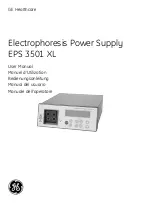15
Electrophoresis Power Supply EPS 3501 XL User Manual 18-1130-22 Edition AD
IT
ALIANO
ESP
AÑOL
DEUT
CH
FRANCE
ENGLISH
Fig 5.
Programming the voltage limiting profile in GRADIENT mode. The parameters shown are the
same as those listed in Table 2.
To illustrate voltage gradient programming, the programming for the IEF part of a
2-D electrophoresis with Immobiline DryStrip is shown in Table 2 and Fig 5. Note that the
first phase is a very steep gradient to reach the 500 V start level (0–500 V, within
1 Vh). The next phase is actually a step since the endpoint for phase 2 is 500 V which
is the same as the endpoint for phase 1. Phase 3 is the “real” gradient, the voltage is
changed from 500 to 3500 V in 5 hours. The last phase is a step again, the endpoint
voltage is the same as for the phase before and the voltage will remain on 3500 V for
9.5 hours.
Table 2.
The parameters of a gradient program.
Phase
Voltage
Current
Power
Volthours
number
(V)
(mA)
(W)
(Vh)
1
500
1
5
0:01*
1*
2
500
1
5
5
2500
3
3500
1
5
5
10000
4
3500
1
5
9.5
33250
* The ramping from 0 to 500 V should be done as quickly as possible. The smallest possible time that can be set is 1 minute
and the smallest possible Vh that can be set is 1 Vh. Vh was chosen for this program as breakpoint unit.
Choose phase number
Choose phase number with
/
and confirm with SET ENTER. For a new program the
default phase number is 1. If the first phase has been programmed and the question
“Last phase ?” is answered by NO, the default number is 2 and so on.
Setting voltage, current and power
The display will now flash for the set voltage limit (step mode) or voltage endpoint
(gradient mode). Using the
/
keys, select the voltage limit or voltage endpoint desired
for the run. Confirm with SET ENTER.
Repeat the same procedure for limiting current and limiting power.
Programmable values for voltage are 35–3500; current, 1–400 mA; power, 1–200 W.
3500
500
Phase 1
1 Vh
Phase 2
2500 Vh
10000 Vh
Phase 3
33250 Vh
Phase 4
Voltage
(V)
5
10
19.5
Time (h)
1
2
3
4
Operation 5