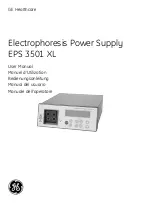10
Electrophoresis Power Supply EPS 3501 XL User Manual 18-1130-22 Edition AD
ENGLISH
FRANCE
DEUT
CH
ESP
AÑOL
IT
ALIANO
4.1 Front panel
The front panel consists of an alphanumeric display, a keyboard with 9 membrane keys,
a light emitting diode (LED) that lights when voltage is applied (HV on) and connectors for
two electrophoresis units.
4.1.1 Display
A 32 digit alphanumeric display guides you through the programming, shows current
parameter values during the electrophoresis and final parameter values afterwards. It
also asks questions and shows error messages. The display has an upper and lower row.
Fig 1, see inside front cover, shows the display in the start position when power is
switched on. The mode (in this case SET) is shown in the upper row on the left. The
program number, the chosen way of controlling (step or gradient) and the phase number
are shown in the center of the upper row. The program number shown is that of the
previously entered program. The blinking figure, in this case “1”, indicates that it can be
changed by using the
/
keys. The default way of controlling the power supply is by
step programming ( ). The upper right shows the programmed breakpoint for the actual
phase. In this case it is 0:00h. The lower left, middle and right positions show voltage,
current and power respectively, which all are zero for an unused program.
4.1.2 Keyboard
SET ENTER
Enters a value or choice, confirms this if valid, and moves programming to the next field.
Valid values are voltage 35–3 500 V, current 1–400 mA, power 1–200 W,
time 0:01–500 h, volthours 1–500 000 Vh, milliampere-hours 1–25 000 mAh. In the RUN
mode, pressing SET ENTER shows the programmed parameters for the actual run. In
addition, SET ENTER allows you to make changes in the program during a run after first
pressing PAUSE CONTINUE.
After a run, when in END mode, pressing SET ENTER puts the instrument into SET, its
programming mode.
CHANGE UP/CHANGE DOWN
Changes the parameter, value or other choice in the field which is blinking. Numerical
values are changed in an accelerating manner when a key is held down. Clicking a key
changes the value in preset increments. Parameters or units (e.g. Vh) and choices (e.g.
yes/no) are changed with one key push. The keys can also be used to switch between
time and volthours in RUN, PAUSE and END. The values scroll i.e. they automatically
change from maximum to minimum value or vice versa.
RUN
PressingRUN starts the run and puts the program into RUN mode. The current values
for voltage, current and power are shown on the display. The elapsed time, volthours or
milliamperehours are also displayed. Switch between these last three parameters with
/
.
4 Technical description
exit
Insert
delete
more
pause
continue
enter
set
run
STOP
exit
Insert
delete
more
pause
continue
enter
set
run
STOP
4 Technical description
/