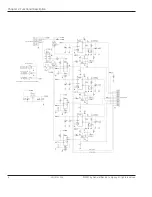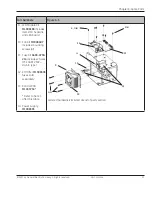© 2007 by General Electric Company. All rights reserved.
M1110150 006
9
Chapter 4: Troubleshooting
CAUTION
Insulation on electrical wiring can deteriorate with age. Check for brittle or deteriorated insulation
on the power cord before each use and all other electrical wiring while performing troubleshooting
or replacement of internal components.
WARNING:
Whenever the unit is plugged in, AC power is present. Use caution when cover is removed.
NOTE:
Potentiometers on the boards are set at the factory and are not to be adjusted in the field.
Troubleshooting Guide
Symptom
Troubleshooting Steps
A
Unit Overheated Indicator light is on.
red
1.
Check that the air filter in the back of the unit and the air vents
on either side of the unit are unobstructed.
2.
Inspect the air filter. Clean or replace, if clogged.
3. Check that the environment that the unit is being operated in
does not have ambient temperature above 35°C (95°F).
4.
Turn off the power and allow the unit to cool.
NOTE:
It can take up to 10 minutes for the thermostat to reset.
5. Check that the fan is running with the power switch on (fan
operates at low noise level- listen carefully). If the fan is
not running, do the following: remove LED module, check
connections J1 and J2, then check for 12V at pins 19 and 20
on J2 of the ribbon cable. If 12V present, replace the fan.
6. Slide unit out of housing and check the Control PCB
connections. If properly connected, replace the Control PCB.
7. If the problem persists, replace the LED module.
Содержание BiliSoft
Страница 18: ...4 M1110150 006 2007 by General Electric Company All rights reserved Chapter 2 Functional Description ...
Страница 22: ...8 M1110150 006 2007 by General Electric Company All rights reserved Chapter 3 Components and User Controls ...
Страница 42: ...28 M1110150 006 2007 by General Electric Company All rights reserved Chapter 7 Accessories ...
Страница 46: ...32 M1110150 006 2007 by General Electric Company All rights reserved Chapter 8 Specifications ...