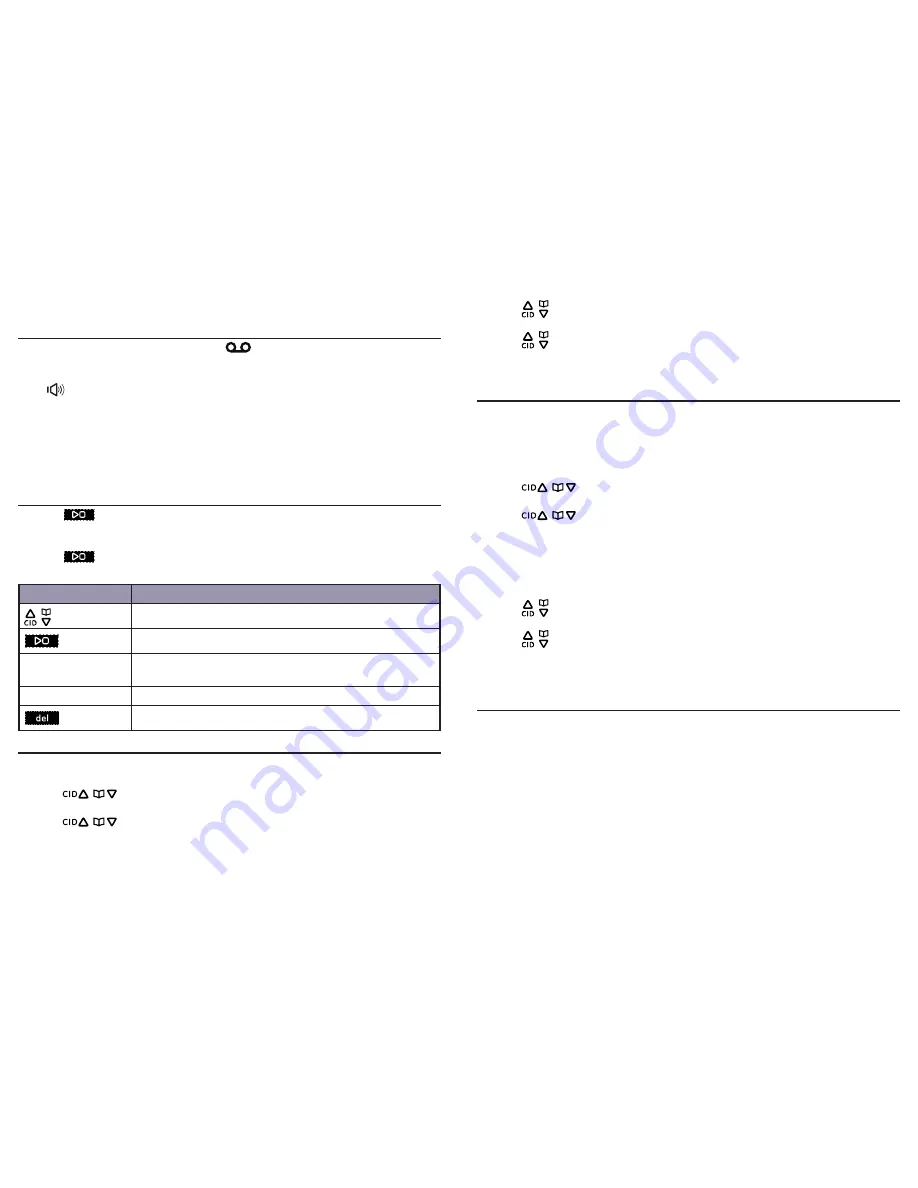
Answering system
Answering system
60
61
base. The answering system will automatically stop recording when you do so.
Message playback using the handset
To listen to messages on a handset, press
on a cordless handset when in idle
mode.
Your messages will automatically be played back through the handset speakerphone.
Press
to listen to your messages privately through the handset.
The following message options are available during playback:
•
REPEAT
: Press the
Repeat
softkey to repeat the currently playing message.
•
SKIP
: Press the
Skip
softkey to listen to the next message.
•
DEL
: Press
del/mute
to delete the currently playing message.
•
Use the scroll wheel to increase or decrease the playback volume.
Message playback using the telephone base
1. Press
on the telephone base to listen to the messages.
2. The system announces the number of messages and date and time when the
message was recorded.
3. Press
again to stop the playback.
Options during playback
Key
Operation
/
or scroll wheel Press to adjust the listening volume.
Press to playback or stop messages.
Repeat
softkey
Press to repeat a message. Press twice to play the previous
message.
Skip
softkey
Press to skip to the next message.
Press during playback to delete the current message.
Delete all old messages
Using a cordless handset
1. Press the
Menu
softkey when in idle mode.
2. Press
/
or use the scroll wheel to select
Ans. Sys Setup
, then press the
Select
softkey.
3. Press
/
or use the scroll wheel to select
Del All Old Msg
, then press the
Select
softkey.
Using the telephone base
1. Press the
Menu
softkey when in idle mode.
2. Press
/
or use the scroll wheel to select
Ans. Sys Setup
, then press the
Select
softkey.
3. Press
/
or use the scroll wheel to select
Del All Old Msg
, then press the
Select
softkey.
4. Press the
Yes
softkey to confirm.
Security code for remote access
Your answering system allows you to program a 4-digit security code to get access to
the system through any touch-tone telephone. The default security code is 0000.
To change the security code:
Using a cordless handset
1. Press the
Menu
softkey when in idle mode.
2. Press
/
or use the scroll wheel to select
Ans. Sys Setup
, then press the
Select
softkey.
3. Press
/
or use the scroll wheel to select
Security Code
, then press the
Select
softkey.
4. Enter a 4-digit security code using the dial pad keys, then press the
Save
softkey to
confirm.
Using the telephone base
1. Press the
Menu
softkey when in idle mode.
2. Press
/
or use the scroll wheel to select
Ans. Sys Setup
, then press the
Select
softkey.
3. Press
/
or use the scroll wheel to select
Security Code
, then press the
Select
softkey.
4. Enter a 4-digit security code using the dial pad keys, then press the
Save
softkey to
confirm.
Access the answering system remotely
1. Dial your phone number from any touch-tone telephone.
2. Press
#
when the system is playing the outgoing announcement.
3. You will be prompted to enter the security code.
4. The system will start playing the remote access menu if the security code is
correctly entered.
























