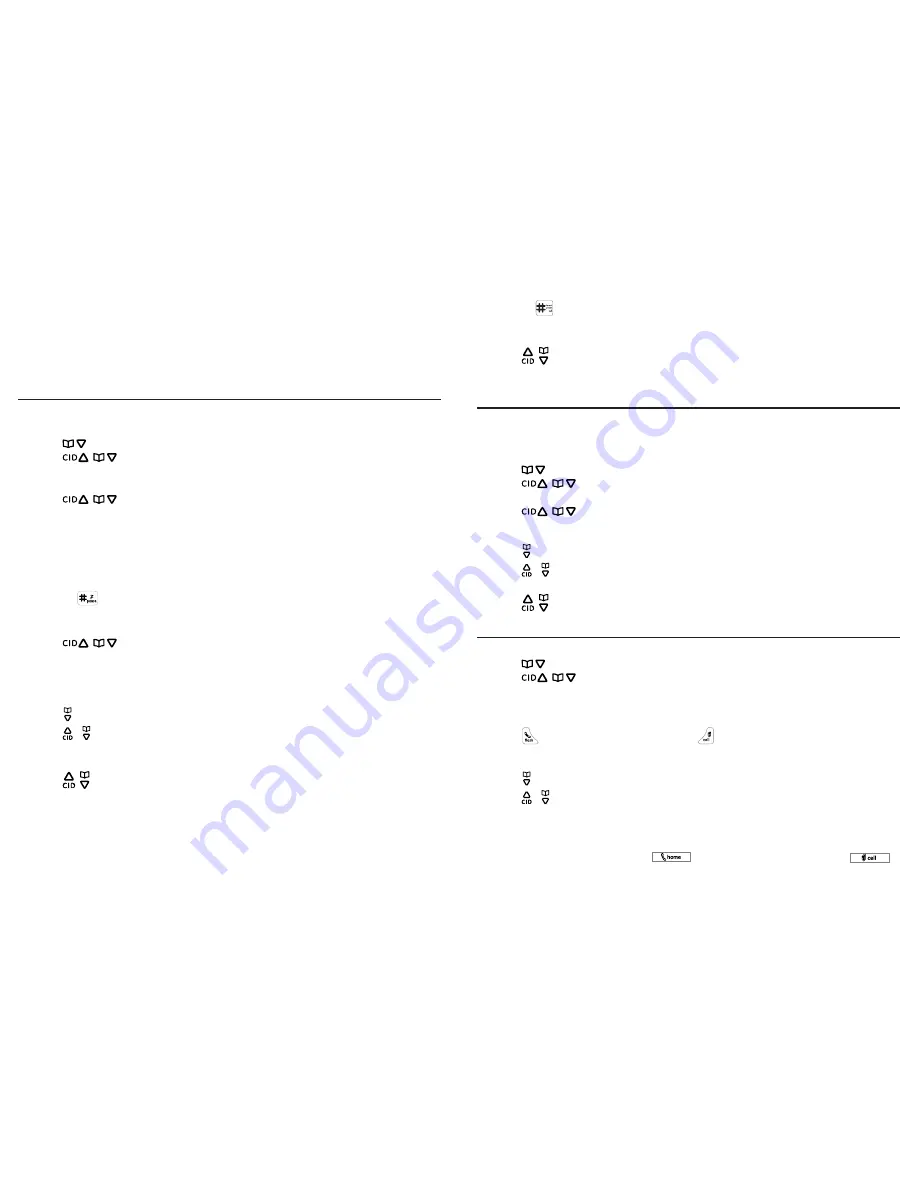
Phonebook
44
45
Phonebook
The
Local
Phonebook
stores up to 100 entries with each entry up to 24 digits for
phone number and 16 characters for name. The telephone system can also download
and store up to 4
Cell
phonebooks with each phonebook stores up to 1500 entries.
All phonebook entries are shared by the telephone base and all system handsets.
Changes made using a cordless handset or the telephone base apply to all.
Add a phonebook record
You can only add phonebook entries to the
Local
Phonebook
.
Using a cordless handset
1. Press
when in idle mode.
2. Press
/
or use the scroll wheel to select
Local Phonebook
, then press the
Select
softkey.
3. Press the
Options
softkey.
4. Press
/
or use the scroll wheel to select
Add Entries
, then press the
Select
softkey.
5. Enter the name (max. 16 characters). Press the key to the corresponding character
to display the correct letter. See the character table on page 49 for more
information.
6. Press the
Next
softkey.
7. Enter the number (max. 24 digits). If you need a pause between digits, press and
hold the
until a
P
appears in the display. This will insert a 3-second pause in
the dialing sequence.
8. Press the
Next
softkey.
9. Press
/
or use the scroll wheel to select the desired category for the
number.
10. Press the
Save
softkey to confirm.
Using the telephone base
1. Press when in idle mode.
2. Press
/
or use the scroll wheel to select the
Local Phonebook
, then press the
Select
softkey.
3. Press the
Options
softkey.
4. Press
/
or use the scroll wheel to select
Add Entries
, then press the
Select
softkey.
5. Enter the name (max. 16 characters). Press the key to the corresponding character
to display the correct letter. See the character table on page 49 for more
information.
6. Press the
Next
softkey.
7. Enter the number (max. 24 digits). If you need a pause between digits, press and
hold the
until a
P
appears in the display. This will insert a 3-second pause in
the dialing sequence.
8. Press the
Next
softkey.
9. Press
/
or use the scroll wheel to select the desired category for the number.
10. Press the
Save
softkey to confirm.
To view/call a phonebook entry
Records are stored alphabetically in the phone book.
To search the phonebook:
Using a cordless handset
1. Press
when in idle mode.
2. Press
/
or use the scroll wheel to select the desired phonebook, then
press the
Select
softkey.
3. Press
/
or use the scroll wheel to scroll through the phonebook.
Using the telephone base
1. Press when in idle mode.
2. Press
/
or use the scroll wheel to select the desired phonebook, then press the
Select
softkey.
3. Press
/
or use the scroll wheel to scroll through the phonebook.
To search a phonebook entry alphabetically
Using a cordless handset
1. Press
when in idle mode.
2. Press
/
or use the scroll wheel to select the desired phonebook, then
press the
Select
softkey.
3. Use the dial pad key (0-9) to enter up to the first three letters of the entry you are
looking for. The closest match in alphabetical order will appear.
4. Press to call from
Home
line, or press
to call from
Cell
line.
Using the telephone base
1. Press when in idle mode.
2. Press
/
or use the scroll wheel to select the desired phonebook, then press the
Select
softkey.
3. Use the dial pad key (0-9) to enter up to the first three letters of the entry you are
looking for. The closest match in alphabetical order will appear.
4. Lift the corded handset or press
to call from
Home
line, or press
to call from
Cell
line.






























