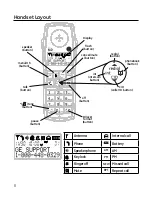1
Reset Base
This option allows user to restore the base and Date/Time to the default setting.
Note: All Caller ID records stored in base and cordless handset, and
all the phonebook and redial records stored in base will be cleared
upon reset. You may wish to write down the information before
reset.
1. Press the
menu/ok
button.
. Press the
5
or
6
button to select
SETUP BS
and press the
menu/ok
button.
3. Press the
5
or
6
button to select
RESET
and press the
menu/ok
button, the
screen displays
ENTER PIN
(default setting = 0000).
4. Input the correct PIN code, press MENU/OK button to confirm, and the screen
displays
RESET?
.
5. Press
menu/ok
button to confirm the setting.
6. Press the
button to return to idle mode.
Date / Time
Set the Date/Time displayed in idle mode. The default setting is “008, 01/01 1:01
pm”.
1. Press the
menu/ok
button.
. Press the
5
or
6
button to select
DATE/TIME
and press the
menu/ok
button, the
screen displays
YEAR 2008
.
3. Input the correct last two digits of year (range: 00-99), press the
menu/ok
button
to confirm the setting and then enter month and date settings.
4. Input the correct date and month, the format is: date/month (date range: 01-
30/31, month range: 01-1), press
menu/ok
button to confirm the setting and
enter time setting.
5. Input the correct time, the format is: hour/minute (hour range: 01-1 and 00-3,
minute range: 00-59), and set the “am” or “pm” by pressing
5
or
6
button.
6. Press the
menu/ok
button to confirm the setting.
7. Press the
button to return to idle mode.
NOTE: If the value you input is over the range, you cannot enter the
next setting. Please re-enter the correct setting.