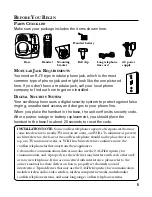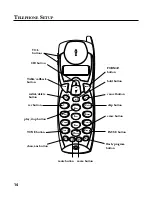17
I
N
U
SE
I
NDICATOR
The phone is ON when the indicator on the handset antenna is lit and the
charge/ in use indicator on the base is lit. The antenna indicator and the in
use indicator on the base flashes when you receive a call.
R
EDIAL
Press the redial/delete button to redial the last number you called (up to
32 digits).
If you get a busy signal, and want to keep dialing the number, press redial/
delete to dial the number directly.
R
ECEIVING
A
C
ALL
To answer a call you must press the TALK/callback button on the handset
before speaking.
F
LASH
Use the flash/program button to activate custom calling services such as call
waiting or call transfer, which are available through your local phone company.
TIP:
Don't use the TALK/callback button to activate custom calling services
such as call waiting, or you’ll hang up the phone.
V
OLUME
When the phone is ON, press the vol up or down arrows on the side of
the handset to adjust the volume of the handset's earpiece. There are
four settings.
C
ANCEL
Press the cancel button to cancel any command you initiated. Press the
cancel button to hang up after finishing a call.