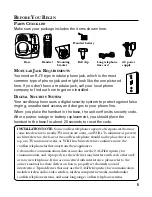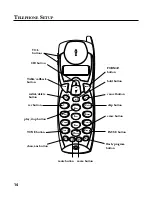16
S
ETTING
THE
T
ONE
/P
ULSE
1. Press the flash/program button until
SET TONE/PULSE shows in the display.
2. Use the CID review (up or down arrow) button or the handset number
pad to enter your selection.
3. Press flash/program to confirm.
S
ETTING
THE
F
ACTORY
D
EFAULT
1. Press the flash/program button until
DEFAULT SETTING shows in
the display.
2. Use the CID review (up or down arrow) button or the handset number
pad to enter your selection.
3. Press flash/program to confirm.
NOTE :
The default settings are English, local area code - - -, ringer tone 1,
and Tone.
C
ORDLESS
P
HONE
B
ASICS
M
AKING
A
C
ALL
To make a call you must:
• Press the TALK/callback button before you dial or dial the numbers and
then press the TALK/callback button to perform preview dialing.
• Press TALK/callback button or place the handset in the cradle on the
base to hang up.
Otherwise, this unit works just like any other phone.
IMPORTANT:
Because cordless phones operate on electricity, you should
have at least one phone in your home that isn’t cordless, in case the power in
your home goes out.