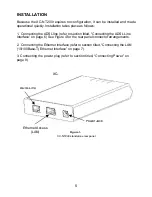LED Description
LED Indication
PWR
power
Steady GREEN
to indicate the unit is powered ON.
No Light
No Power
RDY
ADSL Sync
Steady green
(ON) to indicate that the ADSL link is
established.
Slow Flashing Green
Power ON and passed power-up
diagnostics (1 flash/sec)
Moderate Flashing Green
Power ON and attempting
synchronization (2 flashes/sec)
Steady Red (less than 20 sec.)
Hardware power-up in
process
Blinking Red
Modem failed power-up diagnostics
Solid Amber
Modem is in safe boot mode
OFF
when the link is down.
ADSL
Ethernet “Good
Link”
Steady Green
indicates that Ethernet link has been
established.
No Light
No Ethernet link established
ACT
-ivity
Pulsing Green
Data transmission or reception. Pulses
should match the reception or transmission of Ethernet
data
No Light
No data on Ethernet interface
Table 1:
Front panel LED description
10