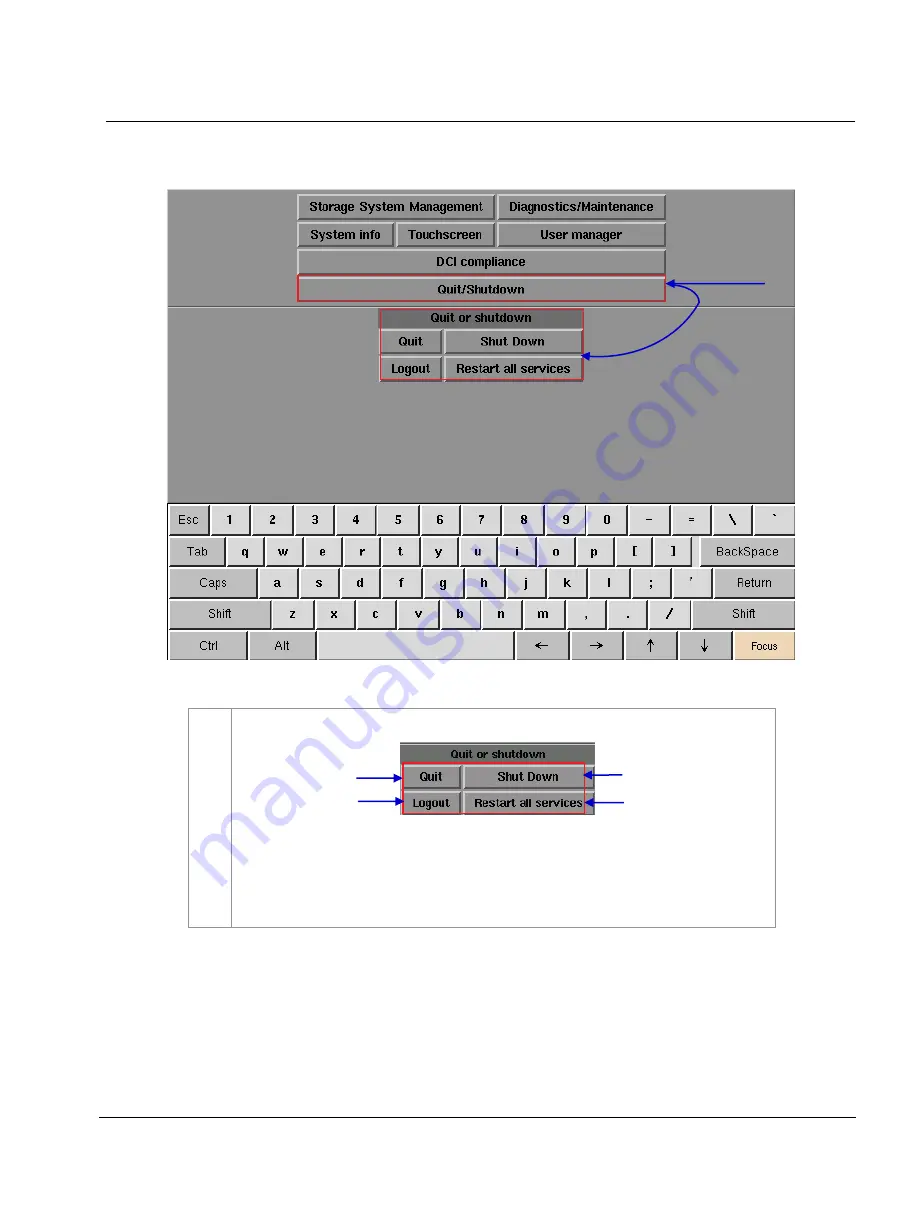
5. ADMIN PANEL
September 26, 2016
SX-4000 Standalone
Integrated Media Block™
User Manual
- 159 -
5.6. Quit/Shutdown
Figure 144 Quit/Shutdown
1
On Main menu, select
Quit/ Shutdown
. A small window shows the Quit/Shutdown.
(a) Select
Quit
to switch to the
Control Panel.
(b) Select
Shut Down
to turn off the IMB.
(c) Select
Logout
to logout the current user and return to the
Admin Panel
startup
window.
1
(a)
(b)
(c)
(d)






























