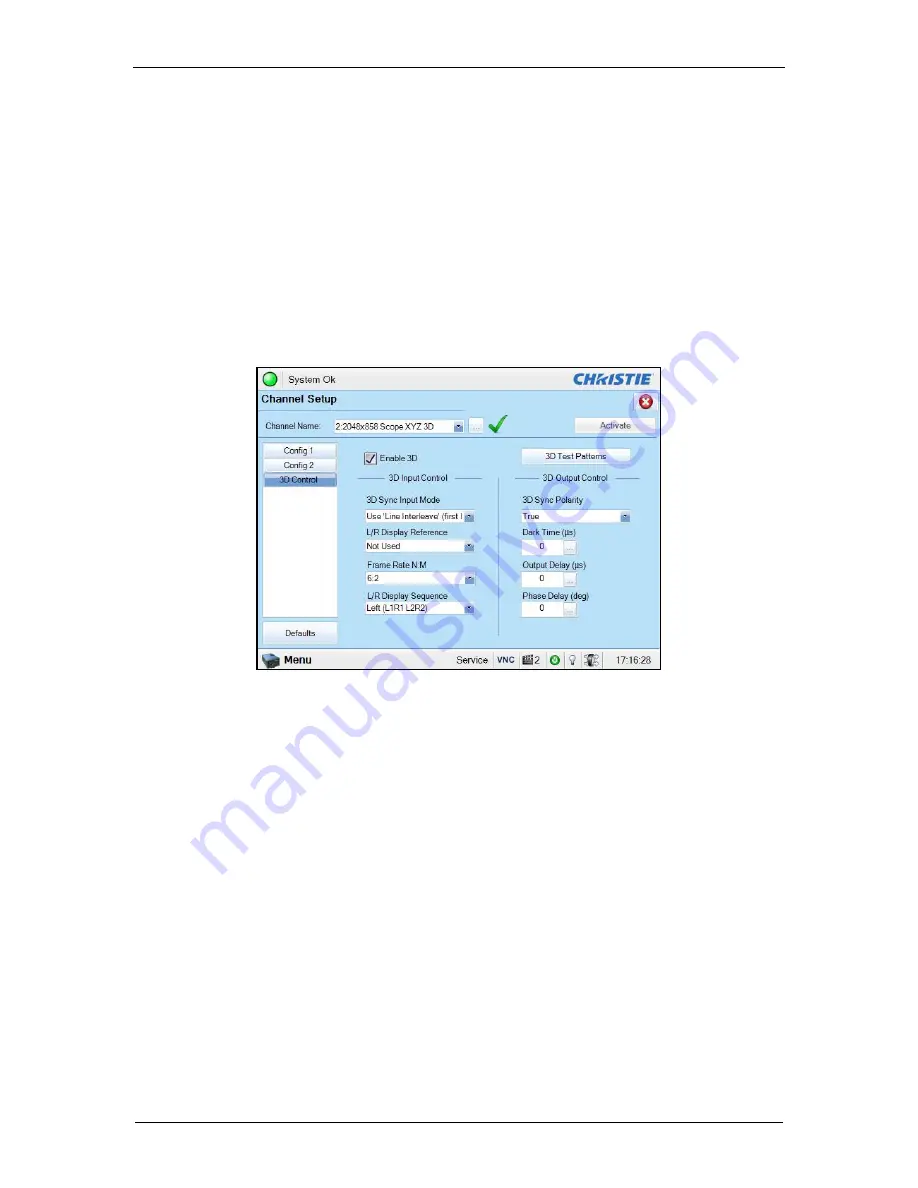
- 27 -
December 22
nd
, 2022
GDC SR-1000 STANDALONE INTEGRATED MEDIA BLOCK
™
INSTALLATION MANUAL
8. SERIES 2 PROJECTOR SETUP
8.5. 3D settings for Series 2 Projectors
The 3D macros for Series 2 projectors should be configured with the following settings for
‘
3D Input Control
’
:
▪
3D Sync Input Mode
:
‘Use ‘Line Interleave’ (first line=Left, second line=Right)’
▪
L/R Display Reference
:
‘
Not Used
’
▪
Frame Rate
:
‘
6:2
’
▪
L/R Display Sequence
:
‘
Left (L1R1 L2R2)
’
The following shows 3D settings on a Christie projector as an example (refer to
Figure 27: 3D macro settings for Christie Series 2 projectors
The settings for 3D output control
(
‘3D Sync Polarity’, ‘Dark Time’, ‘Output Delay’
and
‘Phase
Delay’
) should be customized according to the type of 3D system used (RealD, XpanD or Dolby3D).
















































