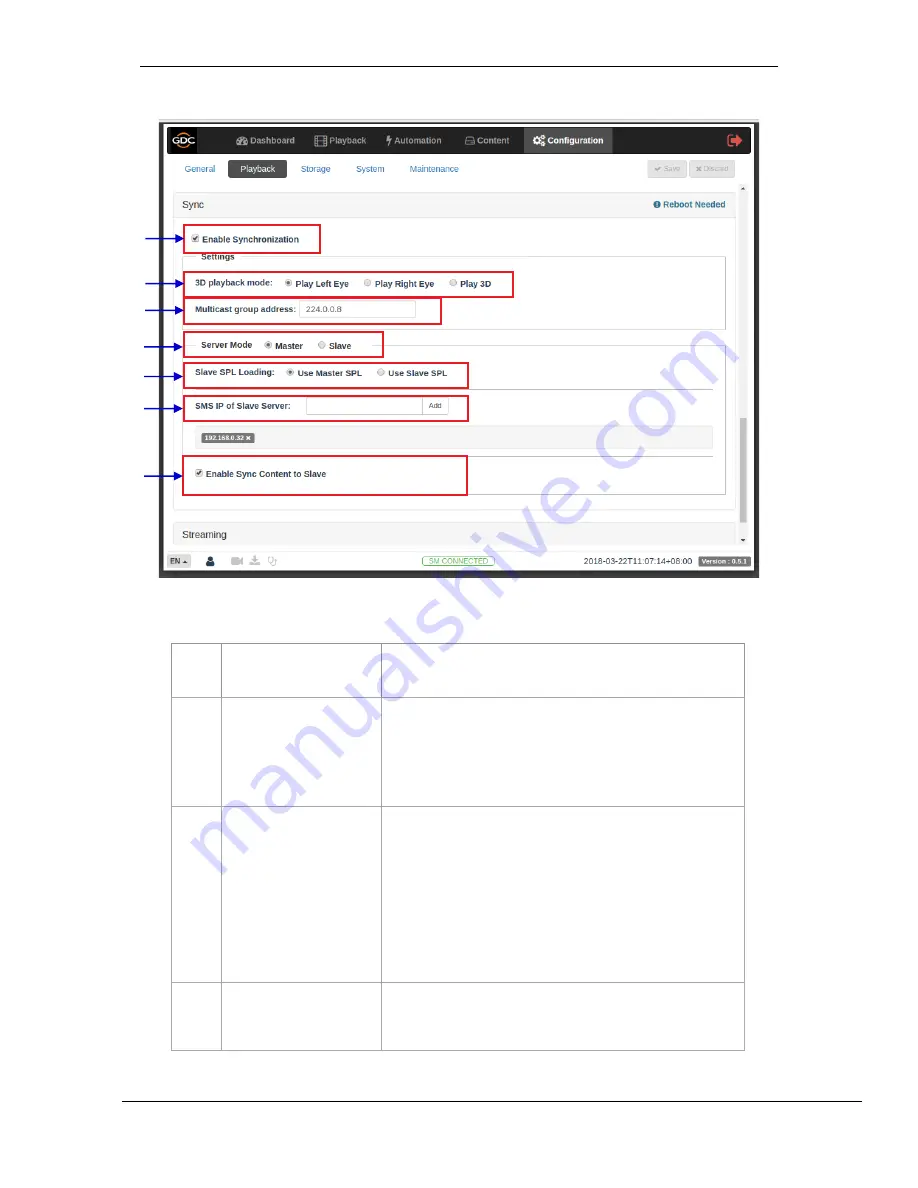
- 71 -
March 23, 2018
User Manual for SR-1000 Standalone Integrated Media Block™
7. CONFIGURATION
1
[Enable Synchronization]
Enable Synchronization
must be set on both master and slave
servers.
2
[3D playback mode]
Select
3D playback mode
for the master and slave server.
Each server can be configured to play either the left or right eye
frames or both for 3D content.
For example, the master server can be set to 'Play Left Eye', and
the slave server can be set to 'Play Right Eye'.
3
[Multicast group address]
Set
Multicast group address
for the master and slave server.
Multicast group addresses can range from 224.0.0.0 to
224.0.0.254.
Note 1:
Multicast group address
must be the same for both the
master and slave servers. The IMB Ethernet 1 ports on both
master and slave IMBs will use this setting for communication.
Note 2: If multiple sets of IMB sync systems are present in a
theater environment, the
Multicast group address
for each set
of IMB sync systems must be unique.
4
[Server Mode]
Select
Master
on the master server, and
Slave
on the slave
server.
1
2
3
4
5
6
Figure 54: IMB Sync Configuration
7



















