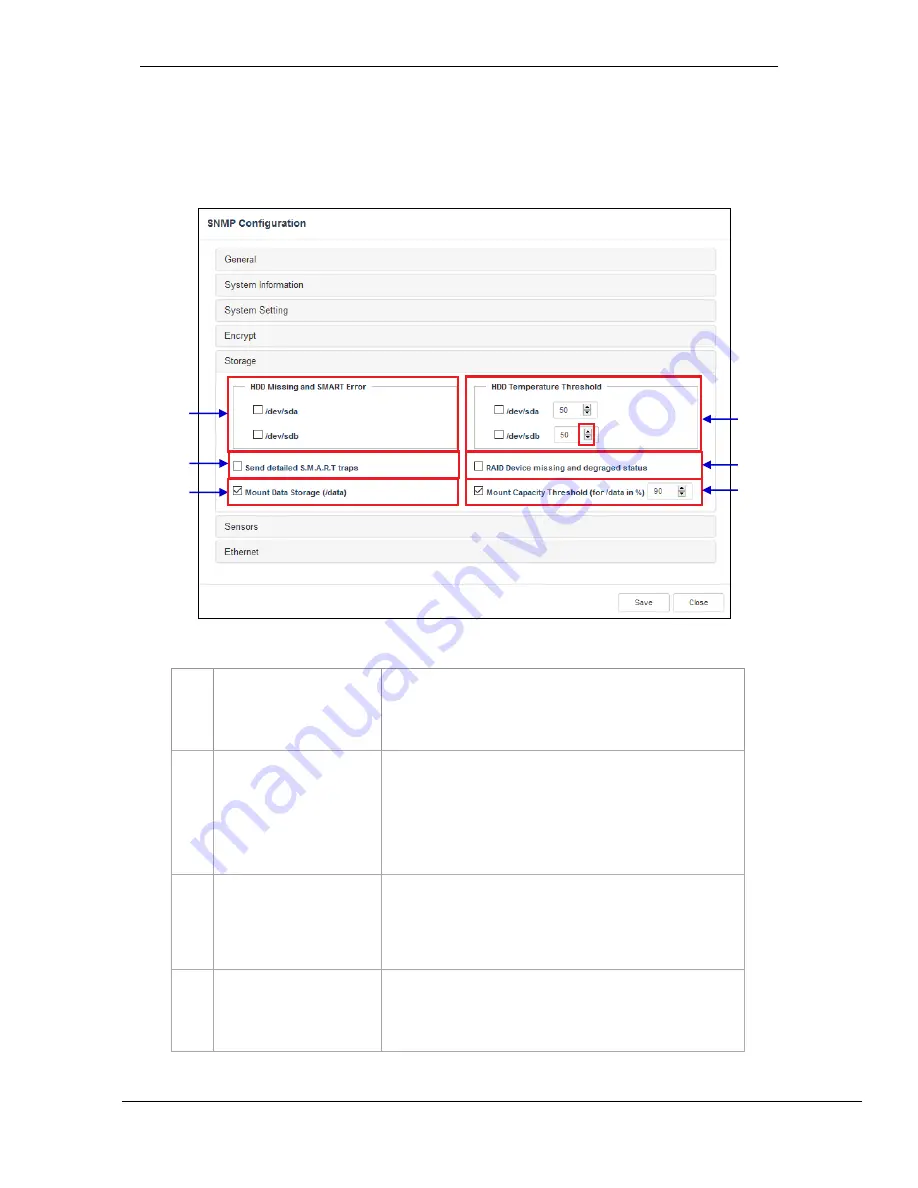
- 44 -
March 23, 2018
User Manual for SR-1000 Standalone Integrated Media Block™
7. CONFIGURATION
7.1.1.5 Storage
1
[HDD Missing and SMART
Error]
Check the corresponding storage devices
to activate the Trap.
NOTE: When Trap is On, a trap will be sent to the SNMP
Manager if the system cannot detect the specified device.
2
[HDD Temperature
Threshold]
Set the desired threshold temperature for respective storage
device by using the [
▲
] and [
▼
] buttons.
Check the corresponding storage devices
to activate the Trap.
NOTE: When Trap is On, a trap will be sent to the SNMP
Manager when the threshold temperature is reached.
3
[RAID Device missing and
degraded status]
Check
RAID Device missing and degraded status
to activate
the Trap.
NOTE: When Trap is On, a trap will be sent if the RAID Device
is missing or degraded.
4
[Mount Data Storage]
Check
Mount Data Storage
to activate the Trap.
NOTE: When Trap is On, a trap will be sent if the data storage is
not mounted on the system.
4
5
3
2
1
Figure 31: SNMP Configuration - Storage
6






























