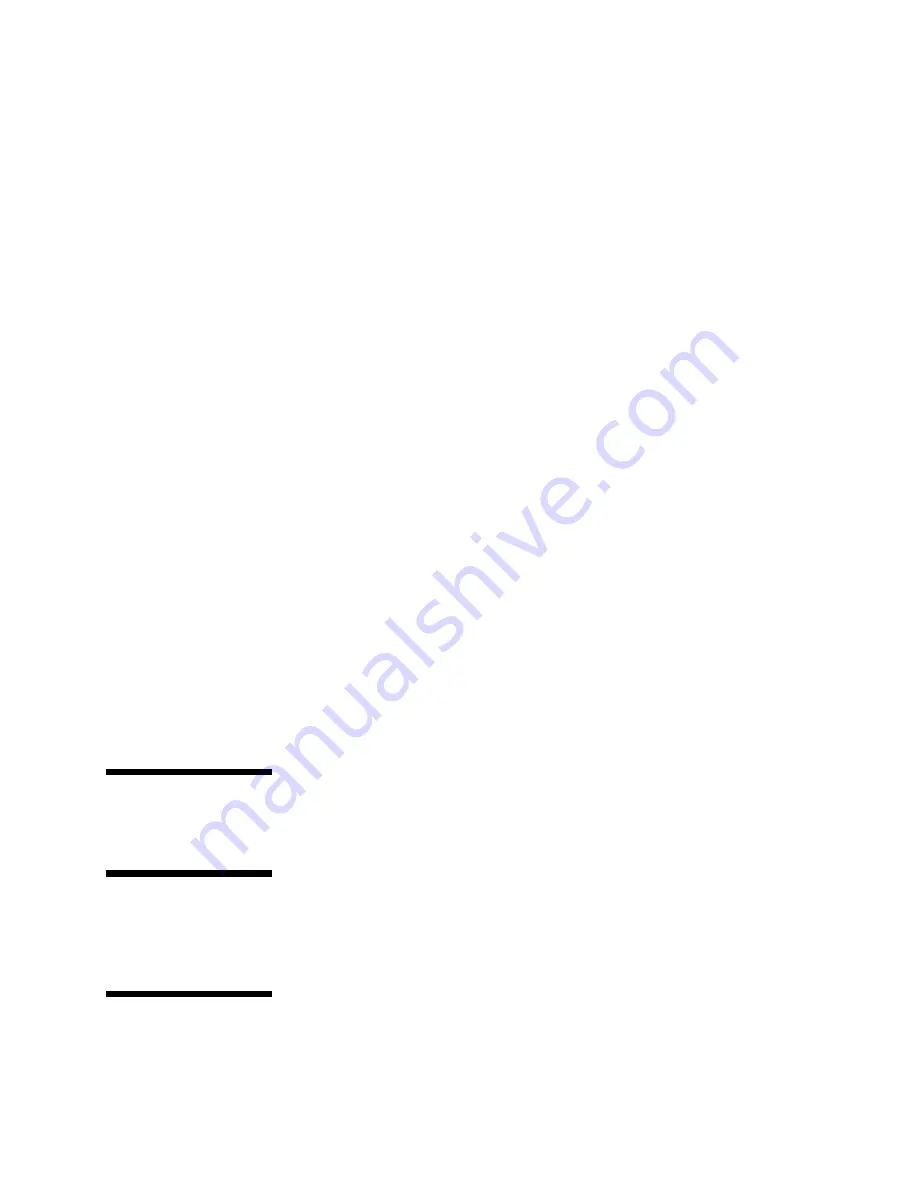
Switching between the day and night modes can be automatic or manual. In the manual
mode, you have to manually switch TeleCraft between the two services. In the automatic
mode, TeleCraft switches services at the times you specify at Installation or any
subsequent re-programming (you set the internal clock and specify the times to enter and
exit each service mode). Note that you can manually switch modes even when the
system is in the automatic switching mode. TeleCraft stays in the selected mode until you
change it again.
The Back-up Concept
Each port and hunt group have their associated back-up option. This option is used in
three cases: (a) when the port or hunt group is busy, (b) when there is no answer, and (c)
when “forwarding” is activated. The back up can be one of the following:
1. A hunt group,
2. An
extension,
3. The Automatic Attendants,
4. Voice
mail,
5. An external telephone number (the number must be entered in one of the Speed Dial
numbers), or
6. No back up. In this case, the backup may be the operator.
Note that calls originating from within your office are not allowed to use option 5. In this
case, TeleCraft routes the call to the operator. In most cases, when the back up is busy,
the call is routed to hunt group 0. If hunt group 0 is busy as well, the caller hears the busy
signal or gets disconnected.
Calling Features
TeleCraft provides its users with a convenient set of calling features as described below.
Direct extension dial
(intercom calls)
From any extension, lift the telephone receiver, wait for the intercom dial tone, and
directly dial the destination extension number.
Direct line selection
When you need to dial an external number, just press
LINE 1, LINE 2
, etc. to get any of
your outside lines (the optional Operator Console is needed).
Dial “9” for external
line
Press 9 to get an external line. TeleCraft automatically selects the first free line and you
hear the line’s dial tone. You hear the busy signal when there is no free external line.
TeleCraft Telephone Systems
Page 10











































