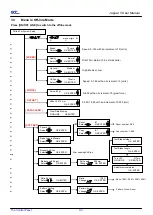Jaguar V User Manua
l
Operation
4-1
Chapter 4 Operation
4.1
Media Loading
Step 1
Install one paper hub onto one side of paper roll.
Step 2
Slide the feed shaft through the paper roll.
Step 3
Install the other paper hub onto the other end of
paper roll and set it firmly (Figure 4-1).
Step 4
Install the shaft with Paper Roll onto the rear side of Roll Holder Support.
( to ; to : Figure 4-2 & 4-3).
【
Figure 4-2
】
Slot
C1
1 1
C2
1 1
E 1
E 2
Figure 4-1
Paper Roll
Paper Hub
Feed Shaft
C2
1 1
E 2
C1
E1
C2
E2
C2
C1
E1
E2
Figure 4-3
Figure 4-2