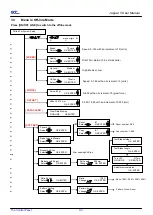Jaguar V User Manual
Installation
2-16
2.6.3 Ethernet Connection
I. Networking Connectivity Setup
Step 1
Connect the LAN port and Ethernet port on GCC cutting plotter with RJ45 Ethernet
cable, and turn on the machine.
Step 2
Press
On/Off
line
and then
MISC
button on your control panel.
S P E E D
F O R C E
O F F S E T
M I S C
T O O L S E L E C T
D A T A C L E A R C U T T E S T
O N / O F F
L I N E
P A U S E / R E S U M E
E N T E R
P O W E R
Step 3
Go to the
DHCP
page and select
Enable
through the up and down arrow keys, then
press Enter.
Step 4
The IP Address will be shown on the screen automatically. Please make notes of it.
II. Ethernet Connectivity Setup
Output through
Ethernet Driver
1
2