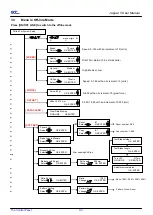Jaguar V User Manual
Installation
2-11
2.6 Cable Connection
The cutting plotter communicates with a computer through a
USB (Universal Serial Bus)
,
a
Serial port
(RS-232C)
or
Ethernet
. This chapter shows you how to connect the cutting plotter
to a host computer and how to set up the computer/cutting plotter interconnection.
!!
Notice:
When USB connection is enabled, serial port will be disabled automatically.
2.6.1 USB Interface
Jaguar V build-in USB interface are based on the Universal Serial Bus Specifications Revision
2.0 (Full Speed).
2.6.1.1 Connecting your GCC cutter
1. Turn on the machine.
2. Connect the USB connector to the machine and then USB driver will installed
automatically. It will take a few minutes to find the device. Please DO NOT disconnect the
USB cable until the installation has completed.
3. You can double click the USB icon on the taskbar to make sure the USB device is
detected.
Figure 2.6-1
Serial Interface Connector (RS232C)
–
used to connect the cutting plotter to a
computer through a serial interface cable.
USB Connector
–
used to connect the cutting
plotter to a computer through a USB cable.
Ethernet Connector
– used to connect your
computer to a local area network.