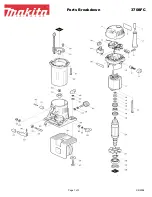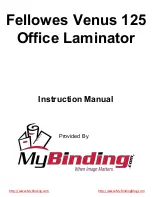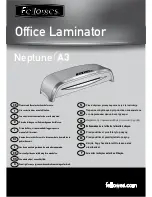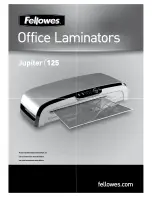ORCA-I SP Operation Manual
Operation
© GBC Pro-Tech 1998 April
3-7
3URFHVV &RQWURO &KDUWV
Process control charts allow you to record the way you
thread film through the machine's rolls and idlers
(called webbing) and the control settings for each prod-
uct and process. Process control charts are an excellent
tool for training new operators. They provide a "road
map" for correct machine setup and operation.
This section contains a blank process control chart and
diagram for the ORCA-I SP and completed charts for
the basic operations of the laminator.
GBC Pro-Tech laminators respond in a very accurate
and repeatable manner. The charts provide a way to set
up each time, every time for repeatable performance by
assuring that all controls are set to optimum.
The process control charts should be kept in this man-
ual or in a book close to the laminator. Use the machine
to encapsulate the popular charts to protect them.
☞
NOTE
When trying new products and processes, remember
that GBC Pro-Tech's customer service representatives
are only a phone call away. In North America, please
call 1-800-236-8843.
The completed process control charts included in this
section are based on Orca-Film and typical prints.
WARNING
0RXQWLQJ 2QO\
6HWXS
1. See process charts 3-1 and diagram 3-1a.
2. Set the controls as follows:
•
Shims: Set to the thickness of the material being
used for mounting.
•
Main Roll Air Pressure: 40 psi (275 kPa).
•
Speed Adjust: 3 fpm (1 m/min).
•
Upper Heater Controller: 220°F (104 °C).
3URFHGXUH
1. Lay the print on the board. Using a tack iron, tack
the leading edge of the print down onto the board
so it is held in place.
2. Put a piece of contact/release paper over the print
and board to protect the laminating roll from con-
tact with the adhesive, which can cause damage,
and to prevent deposits of electrostatic print ink on
the roll.
3. Feed the print/board package through the nip.
0RXQWLQJ/DPLQDWLQJ
The following procedure is for one-step mounting and
heat-activated laminating using mounting board with
one adhesive side.
6HWXS
1. See process chart 3-2 and diagram 3-2a.
2. Mount the film and web as shown in diagram
3-2a.
3. Set the controls as follows:
•
Shims: Set the two front shim dials to the substrate
thickness.
•
Main Roll Air Pressure: 40 psi (275 kPa).
•
Speed Adjust: 3 fpm (1 m/min).
•
Upper Heater Controller: 220°F (104 °C).
3URFHGXUH
1. Lay the print on the board. Using a tack iron, tack
the leading edge of the print down onto the board
so it is held in place.
2. Feed the print/board package through the nip.
The blades on the slitters are razor sharp. You
can cut yourself severely.
EDNord - Istedgade 37A - 9000 Aalborg - telefon 96333500