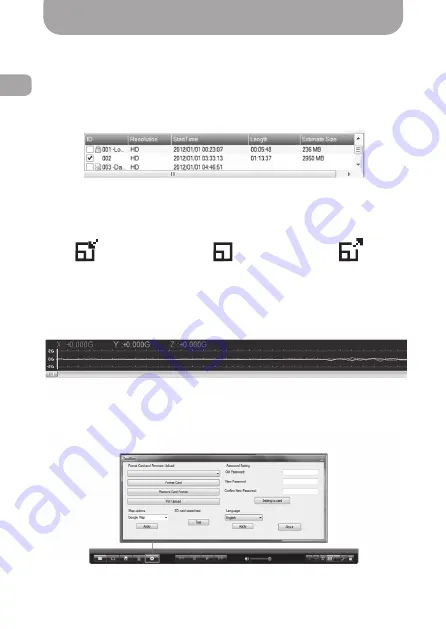
Gazer Player
Files Playback
Double click the selected file to start playing. At the bottom of the
window, you will find the list of files with full information about each
of them: number, resolution, date, time, duration and size.
Display Mode
Select the size of the window by using the buttons at the top of the
Gazer Player panel:
Shock sensor schedule (G-SENSOR):
This table shows changes in acceleration of X, Y and Z axes.
Small screen
Medium screen
Large screen
Settings
You can set or change your own password (for models with a built-in
GPS tracker), update the MVR firmware, select the display language,
test, and format or restore the memory card.
Gazer Player
Select a folder to view files.
Make a screenshot and save it on your PC in jpg format.
Save the selected video file on your PC in AVI format.
Start playback, pause, stop playback, fast-forward or
slow motion.
Adjust the sound reproduction volume.
Loop playback of all video files in the selected folder.
Rotate the image 180°.
Save captions on your PC.
Map display.
Shock diagram display.
Files recorded after shock sensor detection and secured with
OK button.
Files recorded after shock sensor detection.
Files protected with OK button.
Damaged files.
Restore files damaged due to improper MVR shutdown.
Unlock the video made by the G-sensor or by pressing the
«emergency» recording button.
Settings.
Delete the selected file.
Button
Function
Listing files in a playlist
ENG
18
Содержание H714
Страница 1: ...USER MANUAL MOBILE VIDEO RECORDER ...
Страница 2: ......
Страница 3: ...3 User manual 4 20 Руководство пользователя 21 37 Посібник користувача 38 54 ENG RU UA ...
Страница 55: ......
Страница 56: ......
















































