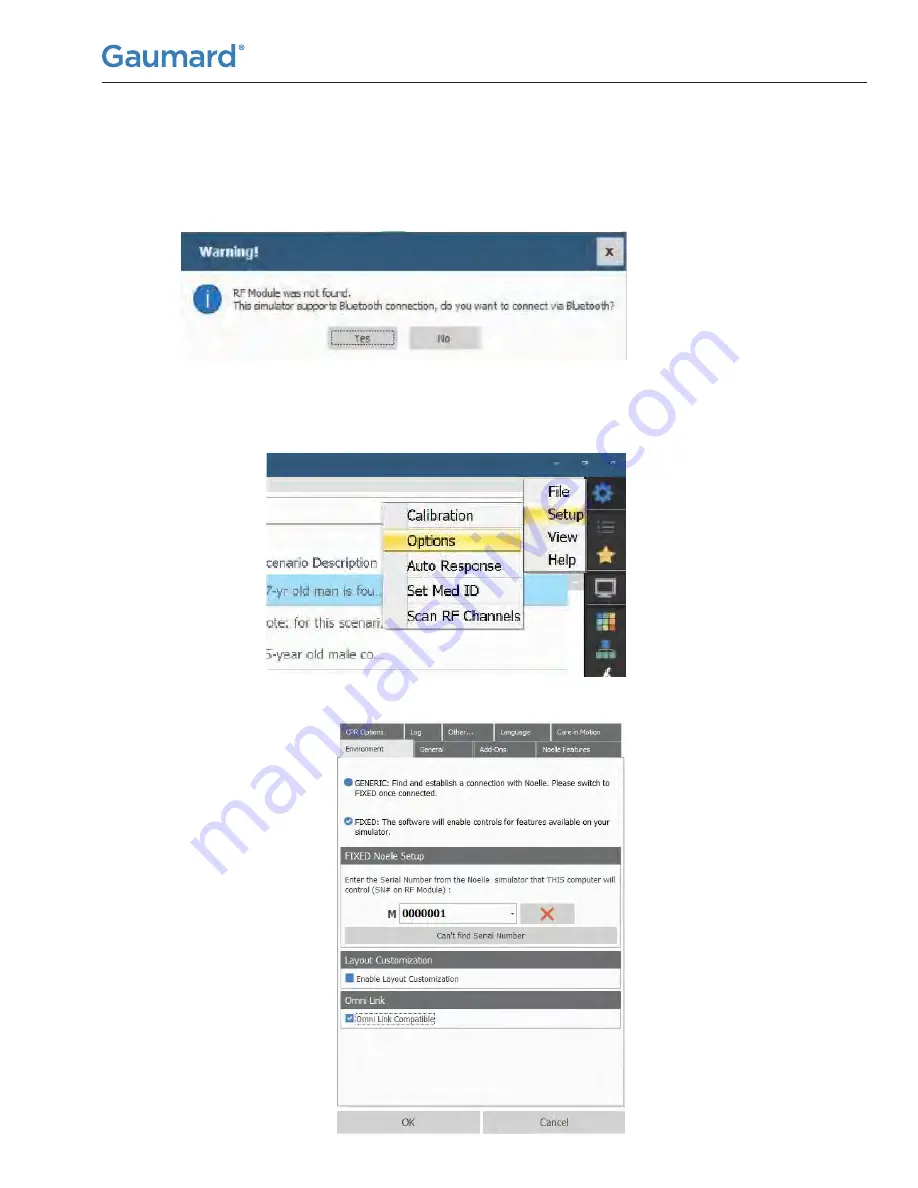
NOELLE S554.100 |
User Manual
NOTE: After the initial OMNI Link setup, the
subsequent warning message will change to one
that will detect an available Bluetooth connection
in the absence of an RF module and ask you if
you would like to attempt Bluetooth connection.
Select "Yes" in this case.
4. In the UNI software, click the blue gear icon in
the upper right-hand corner. Select "Setup" and
then "Options".
5. Under the "Environment" tab, check
the "OMNI Link Compatible" box and
click "OK".
11c
| Equipment Setup






























