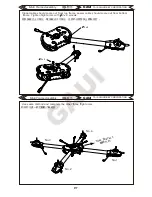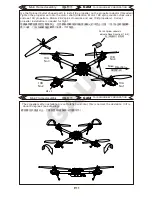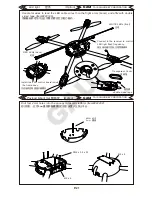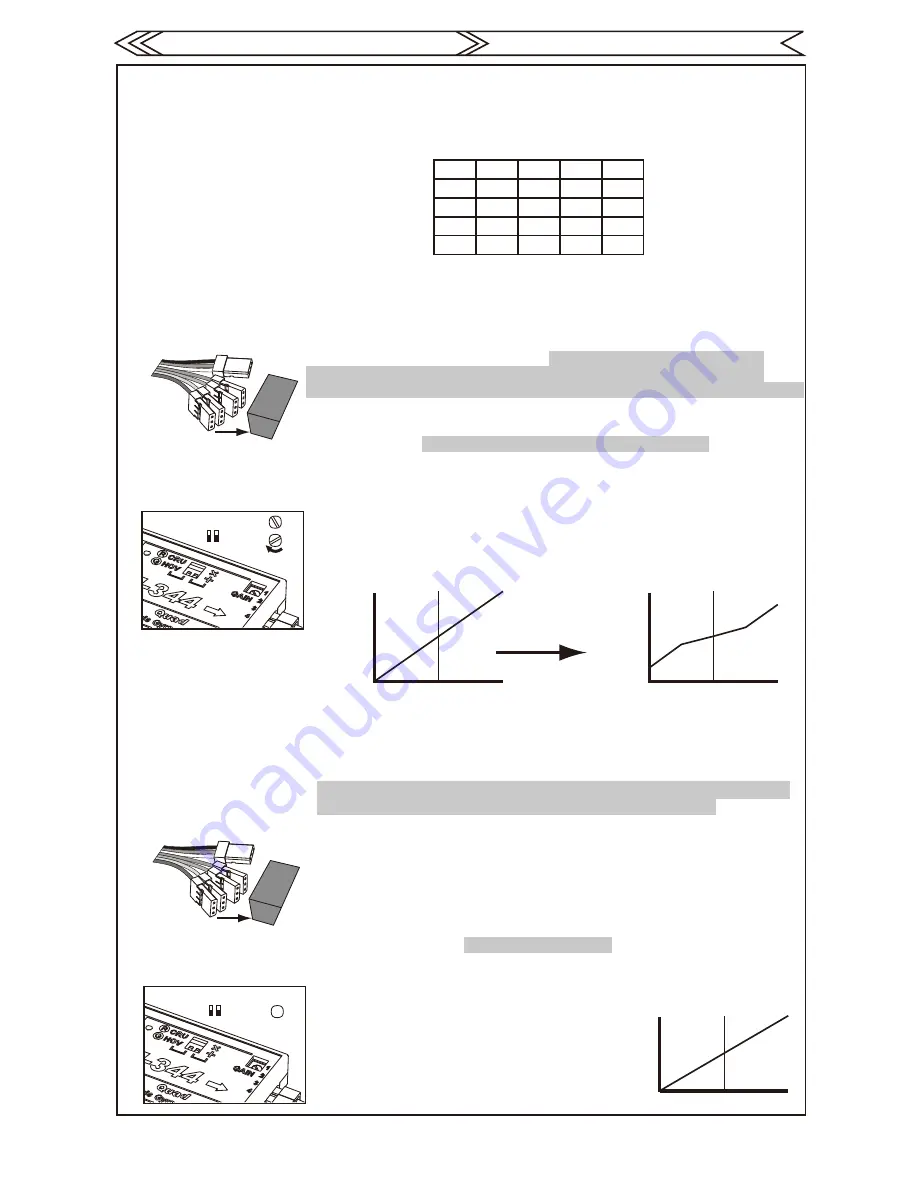
GAUI
P.12
GAUI
TAI SHIH HOBBY CORPORATION
RX
X
1 2
A
RX
1 2
A
X
X
GAUI Futaba
JR
Hitech
AILE
ELEV
THRO
RUDD
NOR
REV
NOR
NOR
NOR
NOR
NOR
REV
NOR -
REV -
GU-344
NOR
NOR
NOR
NOR
REV
REV
REV
REV
系統設定
飛行前請先了解你所使用遙控器廠牌,先設
定命令值的正反向.(若不知道也沒關係,經
過實際測試後再設定也可以)
正向指令
反向指令
接下來請確認GU-344的綠線端子(Gain值設定)有沒有接到接收機上,它的差異處如下:
不接
命令值變化
遙桿變化
遙桿變化
命令值變化
接上綠線
接上綠線,開關1及旋扭A已無作用.
指令值不做改變,調整請由遙控器的EXP曲線設定.
命令值變化
遙桿變化
Gain值由旋扭A調整(標準值約在最小值旋開90度左右,如圖)
飛行模式由開關1調整,建議開關向上(CRU)此時燈號為紅燈,此模式與直升機雷同,你也可以嘗試
用HOV的模式飛行,兩者的感覺不相同.
開關2為45度與0度選擇,請把開關向上.至於它的功能請見變更機頭方向篇.
綠線不接時,GU-344會自動將搖桿的命令值變為如下圖右方的曲線以符合初學者飛行.
將綠線接到接收機的GEAR CH(或接到其它附有ON/OFF開關的頻道),此時飛行模式及Gain值皆由
遙控器的GEAR CH(或已連接的ON/OFF開關的頻道)來做調整,飛行模式是由你所選擇的頻道開關
之上下(ON/OFF)來做區別,GU-344的燈號會顯示所代表的正確模式(紅燈表示巡航模式"CRU ",
綠燈表示停懸模式"HOV ")建議先用巡航模式(紅燈)測試,Gain值調整則為模式下的數據變化,
各飛行模式下的初始Gain值可都先設定在50%左右,也就是設定"Switch(Gear) ON“的伺服機
行程量50%,"Switch(Gear) OFF"的伺服機行程量50%,再依實際飛行狀況增減.
請先將遙控器設為飛機模式
3.Gain Value Setting: Is different depending on whether the green cable wire is connected to receiver or bypassed.
System Setting
2.Read/Understand your Radio Control setup before starting. Set the “Reverse function” on your transmitter properly,
refer to below diagram for the control direction of each channel for different transmitter brands or check each channel
practically to set each NORmal or REVerse function correctly.
a. Bypassed
*Gain Value is controlled by Trimmer A. (Default value setting is at 7:30 o'clock position,
see drawing).
*The Gyro come with 2 built-in flying modes, it is recommended to set the GU-344
at cruise mode “CRU” (“Switch 1” at Top Position and the LED indicator is RED)
for initial setting (500X control will be similar to normal helicopter in this condition).
The hover mode “HOV” (“Switch 1” at Bottom Position and the LED indicator is GREEN)
is for beginner to practice hovering. The flight characteristics are different."
* The Gyro come with 2 built-in Nose Directions (X or +), refer to page 15 for setting the
Nose direction you need.
*When the GREEN Cable is not connected to receiver (Bypassed). The GU-344 will
change the “Command Value” of control sticks into the figure on the rightbelow for
beginners."
Control Stick
Movement
Command Value
Command Value
Control Stick
Movement
b. GREEN cable
connected to receiver
*Put the plug (green wire) in receiver GEAR CH (or the Channel that come withOn / Off
Switch), the “Flying Mode” and the “Gain Value” are only able to be set on transmitter
GEAR CH (or the Channel which connected to the green plug). The “Flying Mode” is
able to be selected by the On / Off Switch and be indicated by the lights of the monitor
LED (RED for cruise mode “CRU”, and GREEN for hovermode “HOV”).
It is recommended to set it at cruise mode (The LED lights is RED)for initial setting
(The control of 500X will be similar to normal helicopter in this setting). It is possible
to set the “Gain Value” by the function “Travel Volume”. The recommended initial
setting of the “Gain Value” is about 50% for each flying mode.Set the value of “End
Point/Travel Adjust” for 50% at “Switch On” position and set 50% value at “Switch Off”
position then adjust by increasing or decreasing each value after each flight test as
needed, until satisfactory control is achieved."
*When the green cable wire is connected to receiver. ”Switch 1” and “Trimmer A” are
disabled.
*The GU-344 will not change the “Command Value”
of control sticks (transmitter) in this condition, set
the Command Value of Control Sticks properly by
the “ EXP ” setting on transmitter function.
Command Value
Control Stick
Movement
Normal
Reverse
1.Set the “Model Type” in transmitter function to “Airplane” mode before you start the other setting steps below.