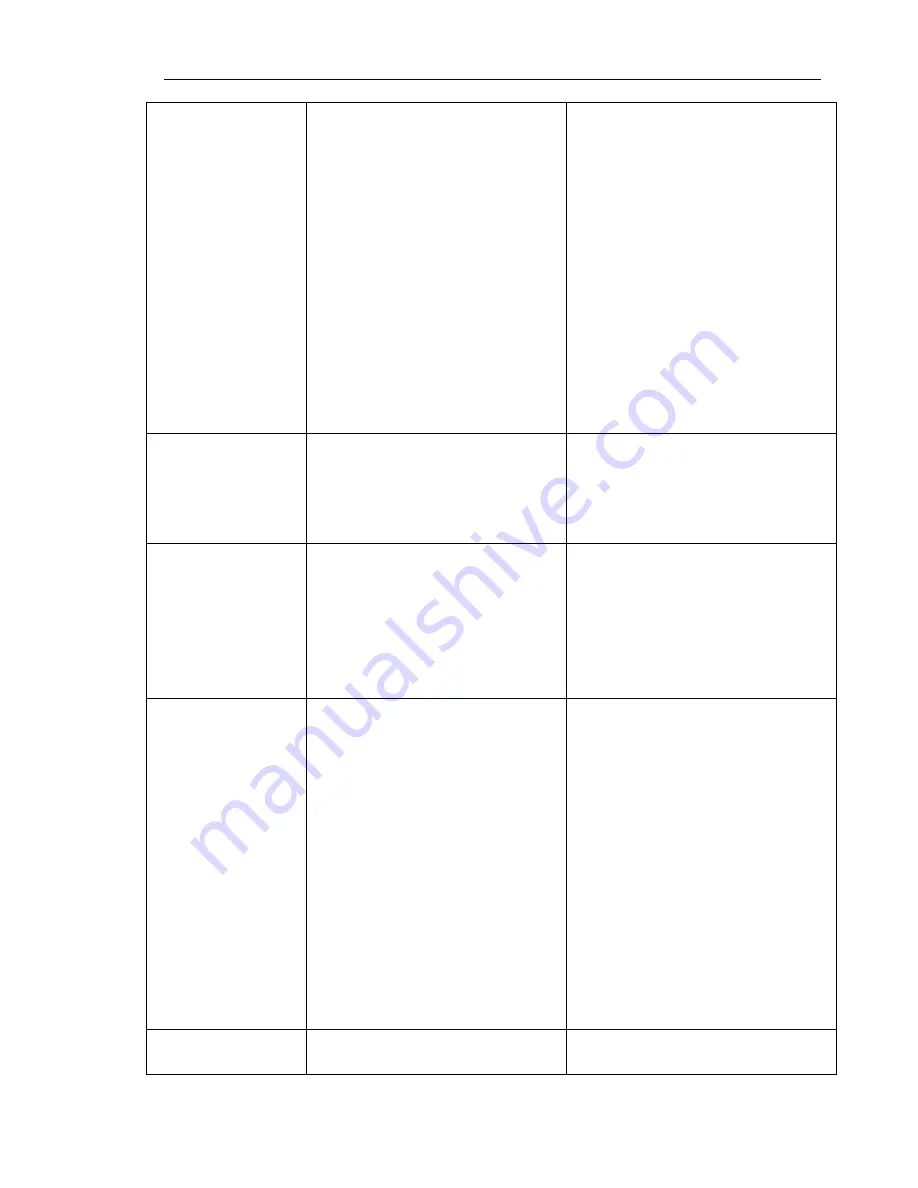
9
/
12
Checking Parameter
setting
param,*password*
e.g:
param,*123456*
Replied SMS content, eg
SN:7893267638 IP:
211.154.139.208 PORT:8872
interval,upload:10,sleep:10,alarm:1
0;
SN: 7893267638---
Serial Number
IP: 211.154.139.208 PORT:8872---
platform server address
Upload ----GPRS data uploading
interval, range from 10-18000s ,
default :15s
Sleep----sleep mode interval, range
from 1-65535 Minutes, default :10
Minutes 0 means no sleep mode
Sensor alarm time lnterval:10---
defense delay , setting range:1-60
minutes , default :10minutes
Note: Only center number can
send the command to the device to
check parameter setting .
Set interval
upload,interval time
(
s
)
#
Eg: upload,30#
When it is set ok, the device will
upload data to the server every 30s.
The time ranges from 10-18000s
default interval is 15s.
Set
sleep
mode
interval
sleep,time(minutes)#
Eg
:
sleep,30#
If set successfully, you will receive a
reply saying: “sleep mode setting
success , sleep mode interval time is
30 minutes”
Time scope : 10-1800minutes
Default sleep mode interval
10minutes
Wake-up sleep mode
sleepout,30#
When ACC off up to the set
time ,terminal will enter into sleep
mode. In this case no location
information will be uploaded to the
server. User can set wake-up sleep
mode interval time, which means
even the vehicle is stopped for a long
time ,it can be waked up from the
sleep mode and upload latest location
data to server again
Default : 0 minute ,mean won’t wake
up
If successfully , you will receive a
reply saying: wake up sleep mode
success, time 30 minutes”
Reboot device
restart,*123456*
Eg:
restart,*123456*
After receiving this command, the
device will reboot after 1min





























