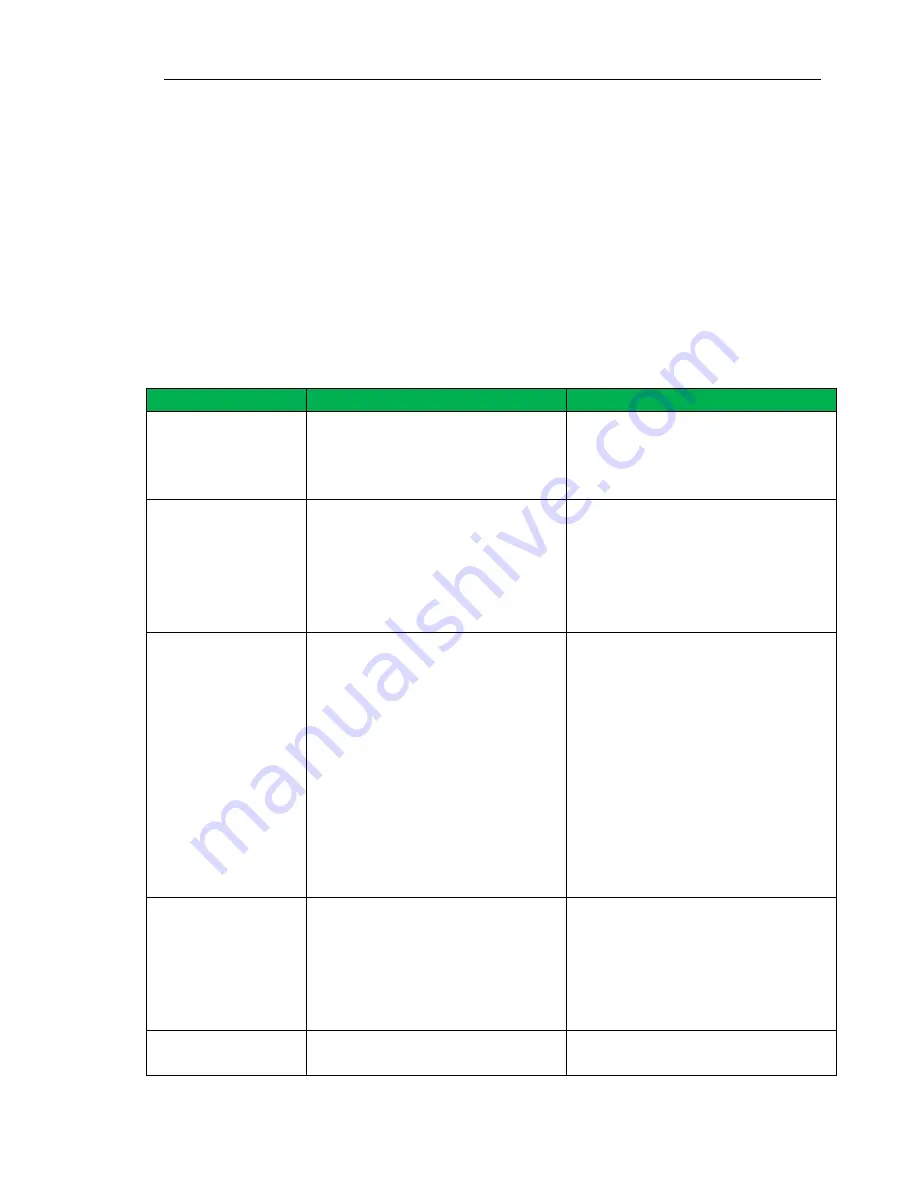
8
/
12
e.g.:
ss,*cmnet*,**,**,*211.154.139.208*,*8872*, *123456*
Notes:
If no username and password, please leave it blank,
e.g: SS, *apn*,**,**,*IP*,*Port* ,*Password*
the system number on the platform should be the last 11digital number of device IMEI
eg: if your device IMEI number is 356814563232141
the system number on platform should be : 14563232141
5. SMS Configuration
Function
Command
Notes
change password
pwd,*old_pwd*,*new_pwd*
Eg : pwd,*123456*,*666666*
Default password is 123456
Replied SMS:
Config OK=Set successfully
Config failed=fail to set
set
SOS
specific
number
service,*phonenumber 1*,*phone
number 2*,*phone
number3*,*123456*
Eg: # service
#13512345001#13512345002#
13512345003#000000#
When configure OK, when press
SOS button, device will call to these
three numbers in turn. If nobody
answers the call just keeps 2 loops at
most .
Delete SOS specific
number
service,**,*phone number
2*,*phone number 3*,*123456
To the number you want to delete,
just leave it blank between **.
For example, if you want to delete
phone number 1, the sms command
as below:
service,**,*phone number
2*,*phone number 3*,*123456*
If want to delete all the 3 specific
numbers. SMS Command is:
service,**,**,**,*123456
You can choose to delete some or all
the SOS specific numbers.
Set the center
number
pw,123456,center,mobile
number#
For example:
pw,123456,861352425845
8#
mobile number should be with
country code
If set successfully, there is an “OK”
reply message
only set one center number
delete center number
pw,123456,center,d#
Set it successfully , will not
reply massage






























