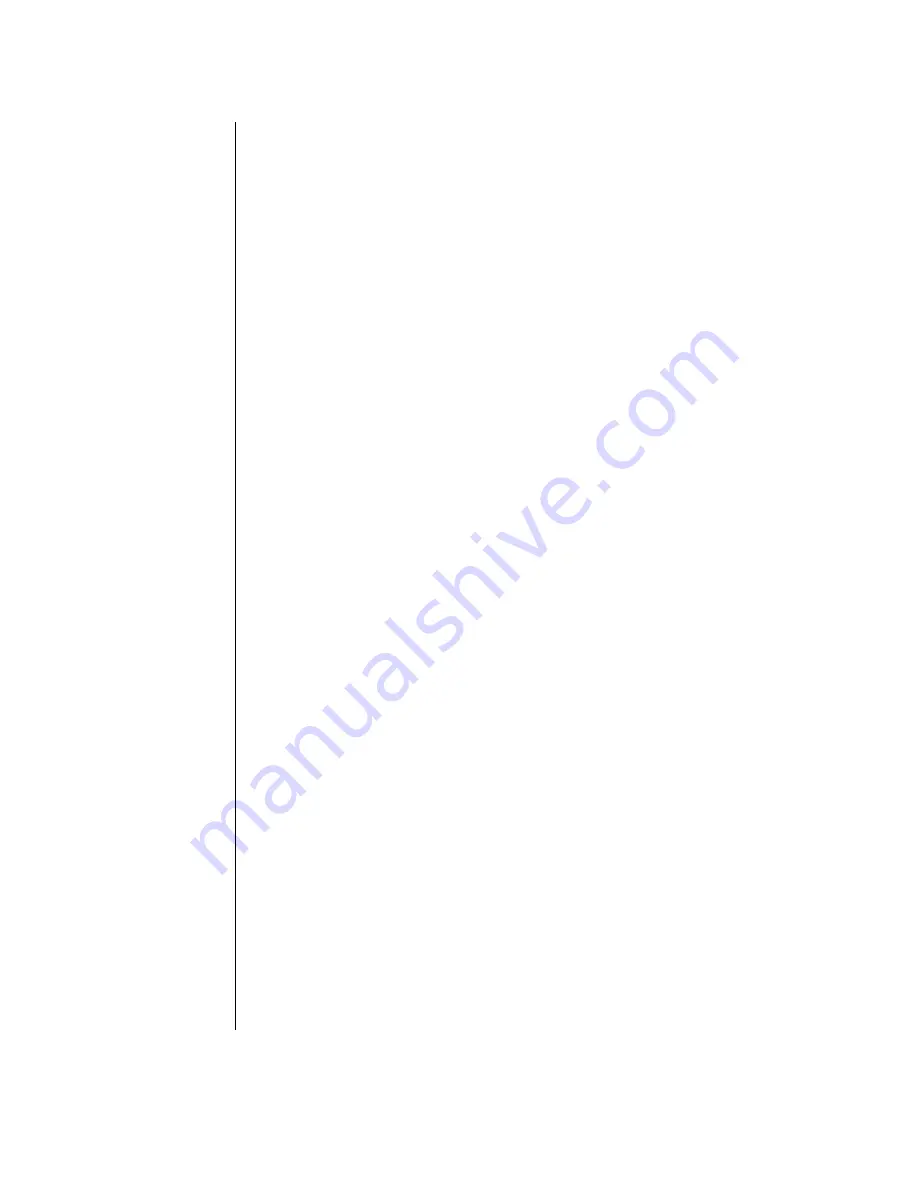
22 Using Your Gateway Solo™ 5150 Multimedia Notebook
If the
Monitor
icon does not appear on the taskbar and you want to have it
appear there, follow these steps:
1.
Right-click on the desktop, and select
Properties
from the menu.
The Display Properties dialog box opens.
2.
Click the
Settings
tab.
3.
Click
Show settings icon on taskbar
.
The
Monitor
icon appears in the status area of the taskbar.
Содержание TM 5150
Страница 46: ...44 Using Your Gateway Solo 5150 Multimedia Notebook...
Страница 59: ...Appendix A Using the BIOS Setup Program Introduction 58 Using the BIOS Setup Utility 58 Using the Power menu 61...
Страница 65: ...Appendix B Solo Notebook Accessories...
Страница 68: ...66 Using Your Gateway Solo 5150 Multimedia Notebook...
Страница 69: ...Appendix C Contacting Gateway Contacting Gateway 68 Calling Gateway 68...
Страница 75: ...Index 73...






























