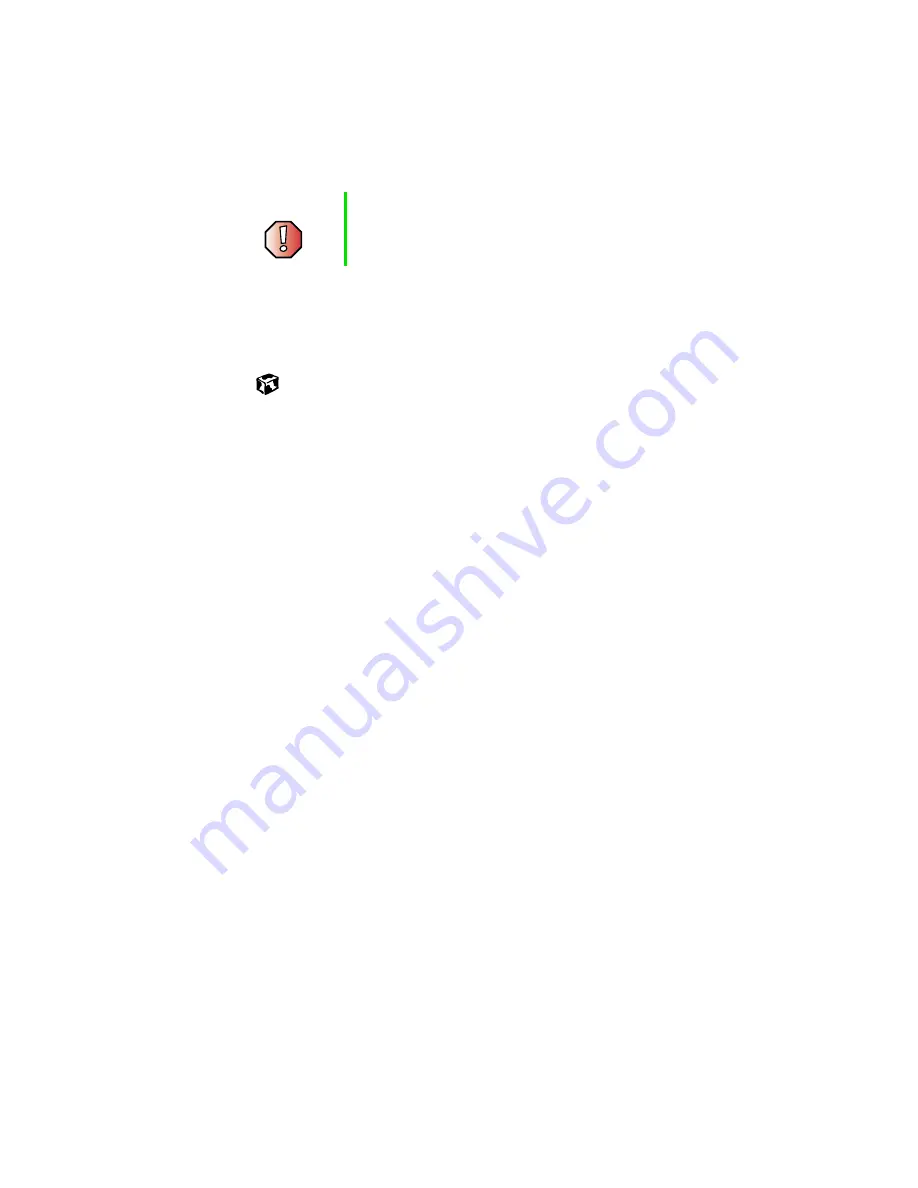
41
Replacing the cooling assembly
www.gateway.com
9
Replace the cooling assembly screws. Make sure you tighten the heat
sink’s chrome screws in numerical order. Each screw hole has a numeral
next to it.
10
Reassemble your notebook.
Warning
When replacing the heat sink’s chrome screws into the
numbered holes, tighten them
in numerical order
.
Содержание Solo1450
Страница 1: ...Gateway Solo 1450 Service Guide...
Страница 2: ......
Страница 4: ...ii...
Страница 44: ...39 Replacing the cooling assembly www gateway com 6 Unplug the cooling fan...
Страница 54: ...49 Replacing the palm rest assembly www gateway com 10 Unplug the touchpad s ribbon cable from your notebook...
Страница 71: ...66 Chapter Replacing Components in Your Gateway Solo 1450 www gateway com...
Страница 72: ......
Страница 73: ...MAN SYS SL1450 SERVICE GDE R1 6 02...
















































