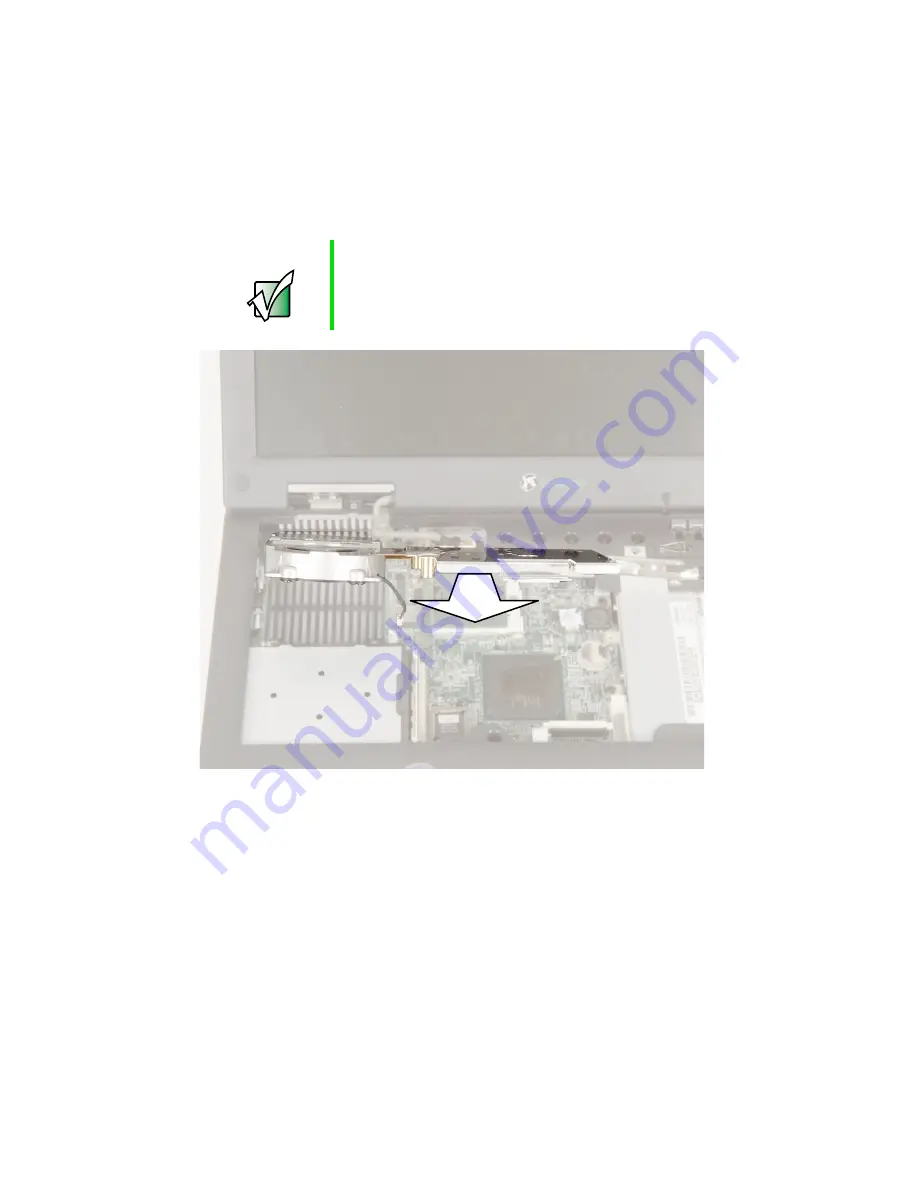
40
Chapter : Replacing Components in Your Gateway Solo 1450
www.gateway.com
7
Lift the part of the cooling assembly that is closest to you, then pull it
out toward you.
8
Insert the new cooling assembly into your notebook, then plug in the
cooling fan.
Important
If the cooling assembly gets stuck under the plastic near
the heat sink’s screw hole marked
2
, use a scribe or other
non-marring tool to carefully pry the plastic away from the
assembly.
Содержание Solo1450
Страница 1: ...Gateway Solo 1450 Service Guide...
Страница 2: ......
Страница 4: ...ii...
Страница 44: ...39 Replacing the cooling assembly www gateway com 6 Unplug the cooling fan...
Страница 54: ...49 Replacing the palm rest assembly www gateway com 10 Unplug the touchpad s ribbon cable from your notebook...
Страница 71: ...66 Chapter Replacing Components in Your Gateway Solo 1450 www gateway com...
Страница 72: ......
Страница 73: ...MAN SYS SL1450 SERVICE GDE R1 6 02...
















































