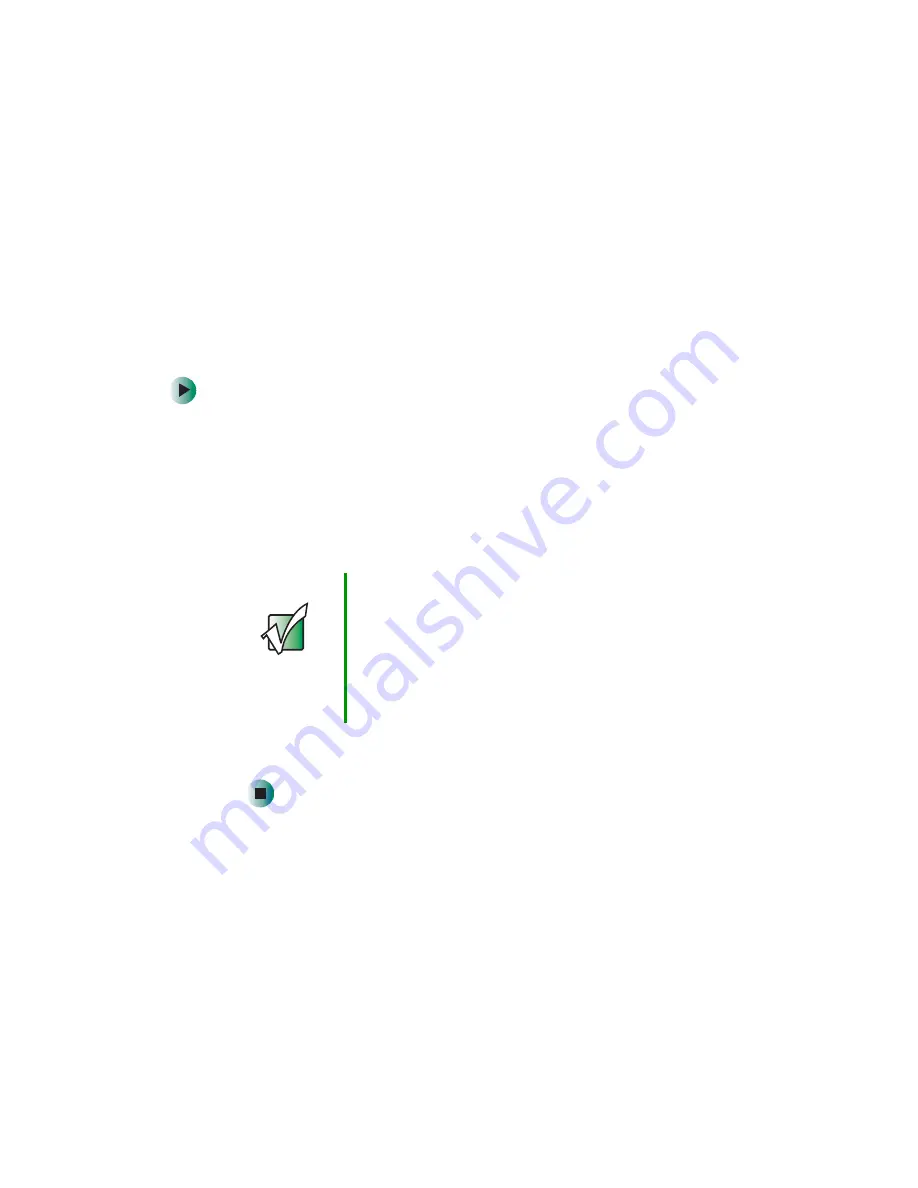
21
Restarting (rebooting) your notebook
www.gateway.com
Restarting (rebooting) your
notebook
If your notebook does not respond to keyboard or touchpad input, you may
have to close programs that are not responding. If closing unresponsive
programs does not restore your notebook to normal operation, you may have
to restart (reboot) your notebook.
To close unresponsive programs and restart your notebook:
1
Press
C
TRL
+A
LT
+D
EL
. A window opens that lets you close a program that
is not responding.
2
Click the program that is not responding.
3
Click
End Task
.
4
If your notebook does not respond, turn it off, wait ten seconds and turn
it on again.
As a part of the regular startup process, a program to check the disk status
runs automatically. When the checks are finished, Windows starts.
Important
If your notebook does not turn off immediately, complete
the following steps until your notebook turns off:
1 Press and hold the power button for about five seconds,
then release it.
2 Insert a straightened paper clip into the reset hole on
the bottom of your notebook.
3 Unplug the power cord and remove the battery for more
than 10 seconds.
Содержание M305
Страница 1: ...Gateway M305 Notebook Customizing Troubleshooting user sguide ...
Страница 2: ......
Страница 10: ...viii ...
Страница 24: ...14 Chapter 1 Checking Out Your Gateway M305 www gateway com ...
Страница 52: ...42 Chapter 3 Getting Help www gateway com ...
Страница 74: ...64 Chapter 4 Windows Basics www gateway com ...
Страница 84: ...74 Chapter 5 Using the Internet www gateway com ...
Страница 129: ...119 Creating CDs using Nero Express www gateway com 6 Click Burn The Nero s Title and CD Database dialog box opens ...
Страница 135: ...125 Creating CDs using Nero Express www gateway com The screen you use to add files opens ...
Страница 158: ...148 Chapter 7 Sending and Receiving Faxes www gateway com ...
Страница 180: ...170 Chapter 9 Travel Tips www gateway com ...
Страница 212: ...202 Chapter 11 Networking Your Notebook www gateway com ...
Страница 220: ...210 Chapter 12 Moving From Your Old Computer www gateway com ...
Страница 238: ...228 Chapter 13 Maintaining Your Notebook www gateway com ...
Страница 262: ...252 Chapter 15 Upgrading Your Notebook www gateway com ...
Страница 290: ...280 Chapter 16 Troubleshooting www gateway com ...
Страница 304: ...294 Appendix A Safety Regulatory and Legal Information www gateway com ...
Страница 320: ...310 ...
Страница 321: ......
Страница 322: ...MAN SYS M305 USR GDE R1 9 03 ...
















































