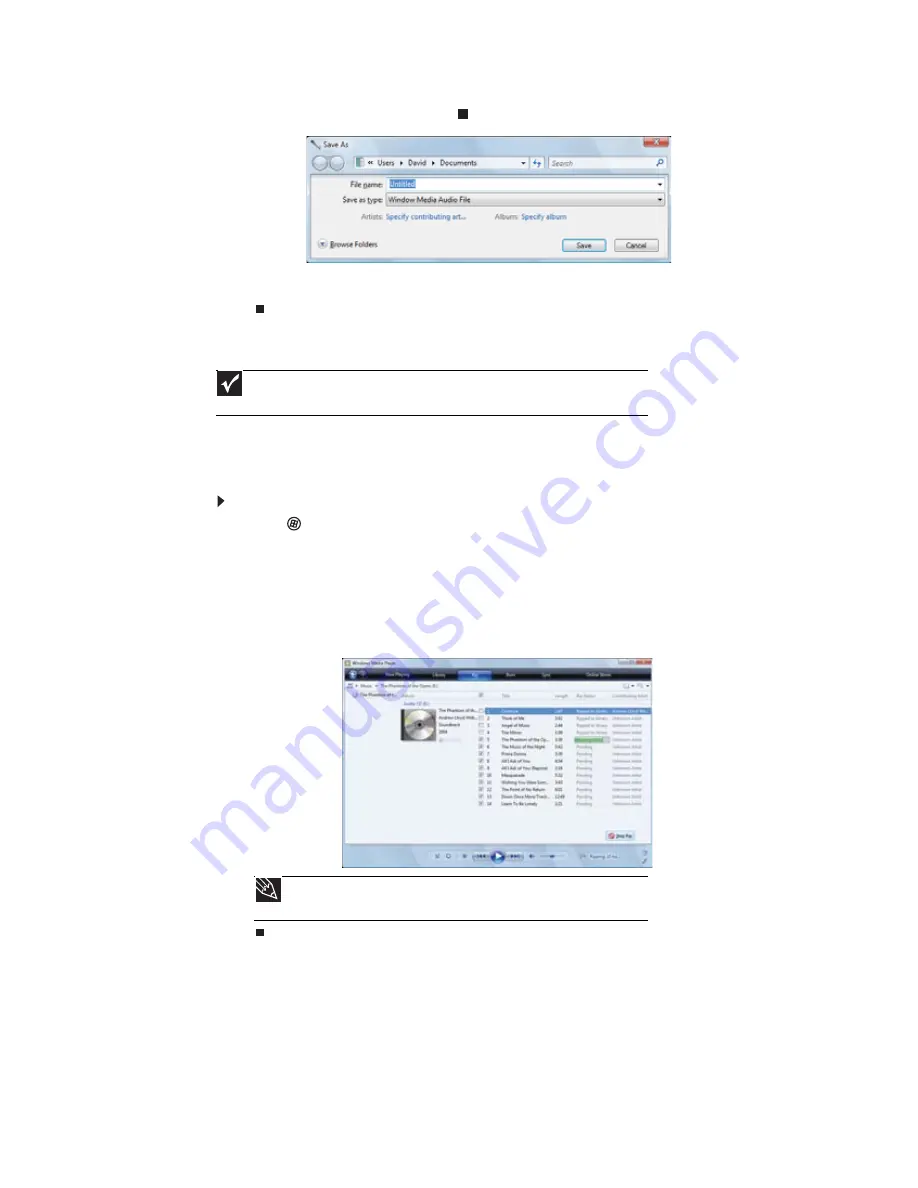
CHAPTER 4: Playing and Creating Media Files
38
4
When you finish recording, click
Stop Recording. The Save As dialog box opens.
5
Type a name for the recording, specify the file type and location where you want to save
the recording, then click Save. The recording is saved.
Creating WMA and MP3 music files
Using Windows Media Player, you can copy the tracks from a music CD to your notebook’s hard
drive as WMA or MP3 files. WMA and MP3 are methods for digitally compressing high-fidelity
music into compact files without noticeably sacrificing quality. WMA files end in the file extension
WMA, and MP3 files end in the file extension MP3.
To create WMA or MP3 files:
1
Click
(Start), All Programs, then click Windows Media Player. Windows Media Player
opens.
2
Insert a music CD into your optical disc drive.
3
Click the Rip tab. The Rip screen opens.
4
Click to clear the check box for any track you do not want to record, then click Start Rip.
Windows Media Player records the tracks to your hard drive as WMA files. A progress bar
appears next to each track as it is recorded.
Important
Some music CDs have copy protection software. You cannot copy tracks from
copy-protected CDs.
Tip
For more information about ripping music from CDs, click the
Rip
tab, then
click
Help with Ripping
.
Содержание M-6821b
Страница 1: ... ORDINATEUR PORTABLE MANUEL DE L UTILISATEUR NOTEBOOK USERGUIDE ...
Страница 2: ......
Страница 6: ...Contents iv ...
Страница 7: ...CHAPTER1 1 Getting Help Using the Gateway Web site Using Help and Support Using online help ...
Страница 26: ...CHAPTER 2 Using Windows 20 ...
Страница 38: ...CHAPTER 3 Using the Internet and Faxing 32 ...
Страница 51: ...CHAPTER5 45 Networking Your Notebook Introduction to Networking Ethernet networking Bluetooth networking ...
Страница 64: ...CHAPTER 5 Networking Your Notebook 58 ...
Страница 65: ...CHAPTER6 59 Protecting Your Notebook Hardware security Data security Security updates Traveling securely ...
Страница 90: ...CHAPTER 7 Customizing Windows 84 ...
Страница 108: ...Sommaire iv ...
Страница 128: ...CHAPITRE 2 Utilisation de Windows 20 ...
Страница 154: ...CHAPITRE 4 Lecture et création de fichiers multimédia 46 ...
Страница 155: ...CHAPITRE5 47 Mise en réseau de votre ordinateur portable Introduction aux réseaux Réseau Ethernet Réseau Bluetooth ...
Страница 209: ......
Страница 210: ...8512806 MAN GW PTB USR GDE CA R1 11 07 ...






























