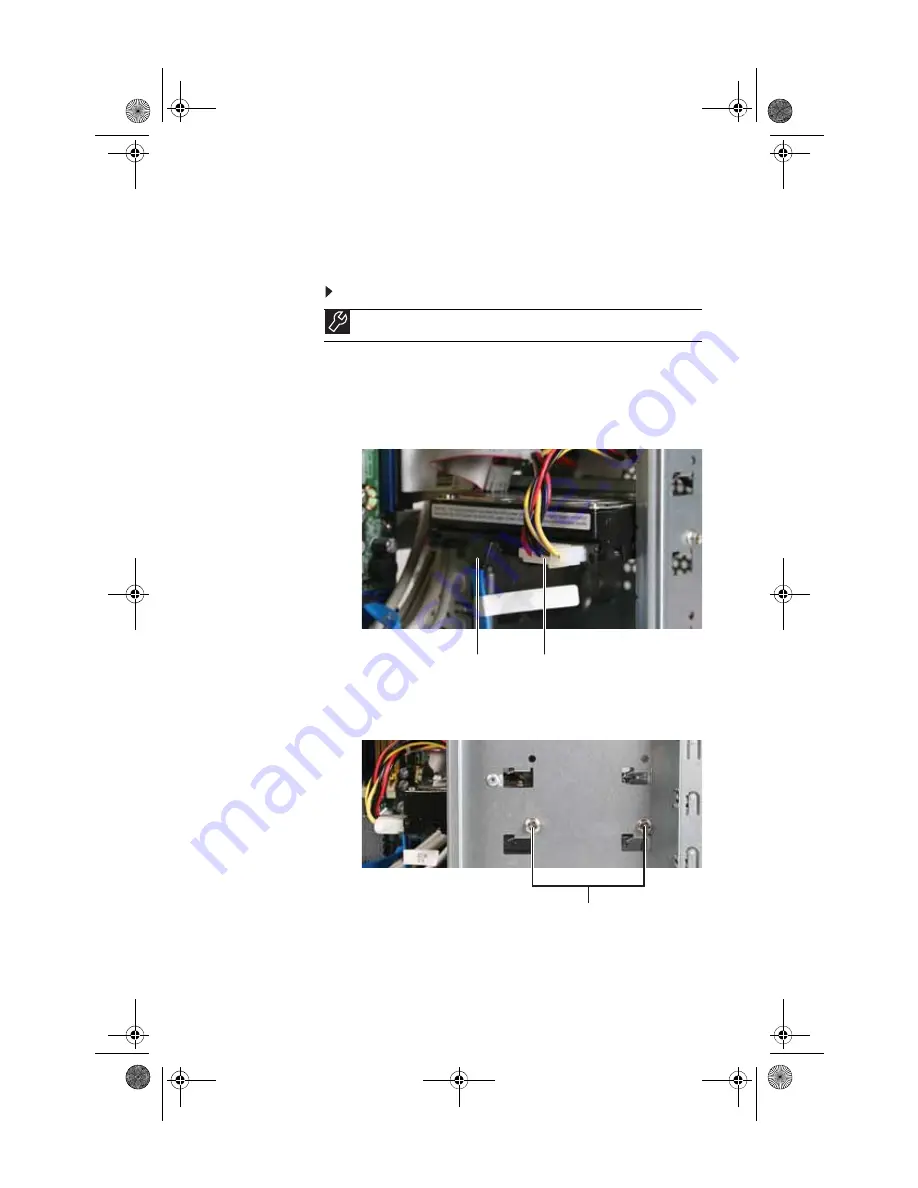
www.gateway.com
47
Adding or replacing a
hard drive
To add or replace a hard drive:
1
Remove the left side panel by following the instructions
in
“Removing the left side panel” on page 35
.
2
Disconnect and label all hard drive cables, noting their
locations and orientation. (You will reconnect the cables
after you install the new drive.)
3
If you are replacing a drive, remove the screws that
secure the hard drive to the hard drive cage, then slide
the old hard drive out of the cage.
Tools
You need a Phillips screwdriver to add or replace a hard drive.
Drive data cable
Drive power cable
Hard drive screws
8513027.book Page 47 Friday, April 25, 2008 5:27 PM
Содержание GT5694
Страница 1: ...REFERENCEGUIDE 8513027 book Page a Friday April 25 2008 5 27 PM...
Страница 2: ...8513027 book Page b Friday April 25 2008 5 27 PM...
Страница 10: ...CHAPTER 1 About This Reference 4 8513027 book Page 4 Friday April 25 2008 5 27 PM...
Страница 11: ...CHAPTER2 5 Checking Out Your Computer Front Back 8513027 book Page 5 Friday April 25 2008 5 27 PM...
Страница 38: ...CHAPTER 3 Setting Up and Getting Started 32 8513027 book Page 32 Friday April 25 2008 5 27 PM...
Страница 56: ...CHAPTER 4 Upgrading Your Computer 50 8513027 book Page 50 Friday April 25 2008 5 27 PM...
Страница 74: ...CHAPTER 5 Maintaining Your Computer 68 8513027 book Page 68 Friday April 25 2008 5 27 PM...
Страница 106: ...CHAPTER 6 Troubleshooting 100 8513027 book Page 100 Friday April 25 2008 5 27 PM...
Страница 116: ...APPENDIX A Legal Notices 110 8513027 book Page 110 Friday April 25 2008 5 27 PM...
Страница 125: ...8513027 book Page 119 Friday April 25 2008 5 27 PM...
Страница 126: ...MAN GERSHWIN3 GWREC REF GDE R0 4 08 8513027 Back fm Page 120 Monday April 28 2008 8 13 AM...
















































