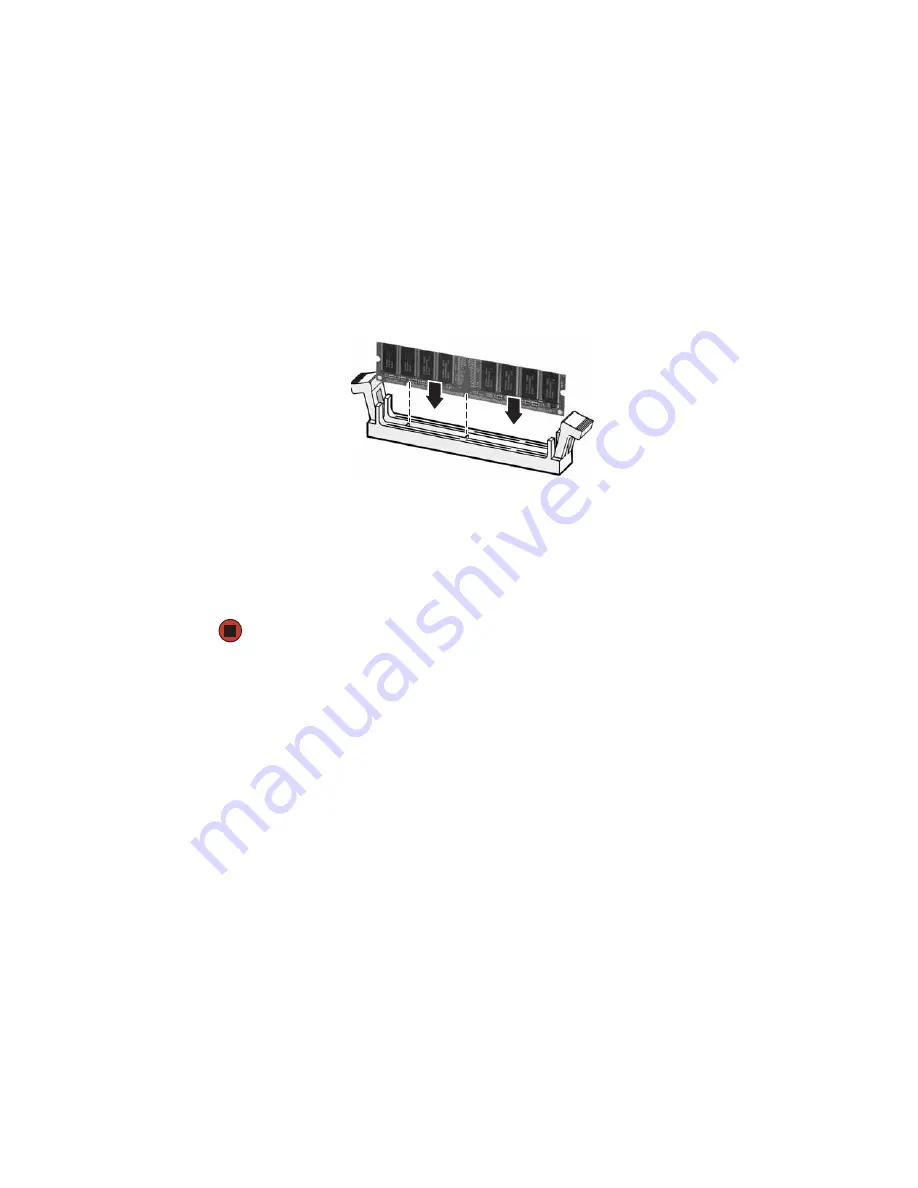
63
www.gateway.com
- OR -
If you are adding a memory module to an empty memory module bank, gently pull
the plastic tabs away from the sides of the memory module bank.
4
Align the notch on the new memory module with the notch on the memory module
bank and press firmly into the bank. The tabs on the sides of the memory module
should secure the memory module automatically. When the module is secure, you
hear a click.
5
Close the case by following the instructions in
.
6
Turn on your computer. Windows starts and the Windows desktop appears.
7
Click
Start
,
Control Panel
, then click
Performance and Maintenance
(if in Category View).
Click
System
. The amount of memory in your computer is shown at the bottom of
the System Properties window in the General tab.
Содержание Gateway Profile 5
Страница 1: ...User Guide Gateway Profile 5 5 5...
Страница 2: ......
Страница 6: ...iv www gateway com A Safety Regulatory and Legal Information 125 B Specifications 131 Index 137...
Страница 72: ...66 www gateway com...
Страница 92: ...86 www gateway com...
Страница 130: ...124 www gateway com...
Страница 131: ...Appendix A 125 Safety Regulatory and Legal Information Safety information Regulatory statements Notices...
Страница 137: ...Appendix B 131 Specifications...
Страница 142: ...136 www gateway com...
Страница 151: ......
Страница 152: ...NSK DWL PFL5 5 5 USR GDE R1 8 04...






























