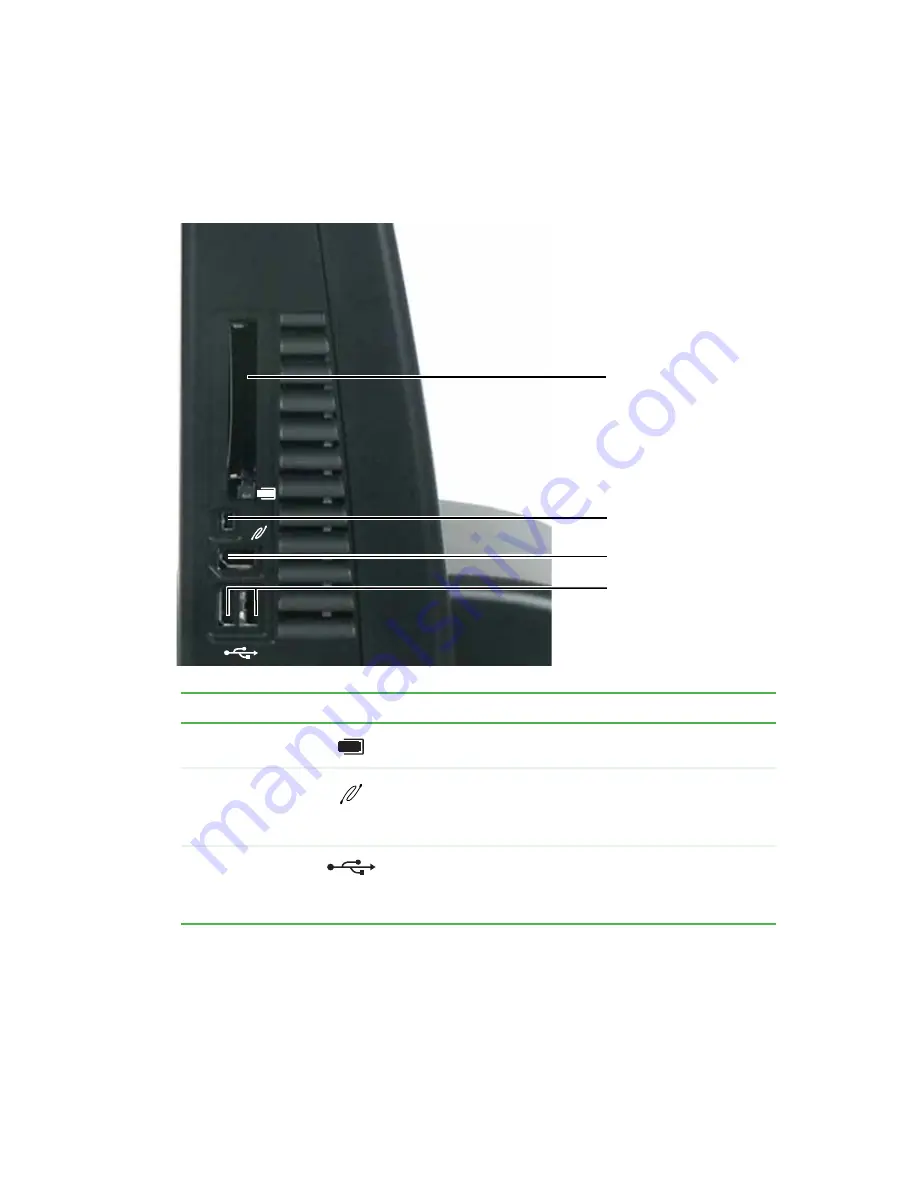
14
www.gateway.com
Right side
Component
Icon
Description
PC Card slot
Insert a Type I or Type II PC Card into this slot. For more
information, see
“Adding and removing PC Cards” on page 64
IEEE 1394 ports
Plug IEEE 1394 (also known as Firewire
®
or i.Link
®
) devices
(such as a digital video camera) into these 4-pin and 6-pin
IEEE 1394 ports. For more information, see
scanner, or other peripheral device” on page 38
.
USB ports
Plug USB (Universal Serial Bus) devices (such as a USB
Iomega™ Zip™ drive, printer, scanner, camera, keyboard, or
mouse) into these ports. For more information, see
a printer, scanner, or other peripheral device” on page 38
.
PC Card slot
IEEE 1394 port
(6-pin)
USB ports
IEEE 1394 port
(4-pin)
Содержание Gateway Profile 5
Страница 1: ...User Guide Gateway Profile 5 5 5...
Страница 2: ......
Страница 6: ...iv www gateway com A Safety Regulatory and Legal Information 125 B Specifications 131 Index 137...
Страница 72: ...66 www gateway com...
Страница 92: ...86 www gateway com...
Страница 130: ...124 www gateway com...
Страница 131: ...Appendix A 125 Safety Regulatory and Legal Information Safety information Regulatory statements Notices...
Страница 137: ...Appendix B 131 Specifications...
Страница 142: ...136 www gateway com...
Страница 151: ......
Страница 152: ...NSK DWL PFL5 5 5 USR GDE R1 8 04...
















































