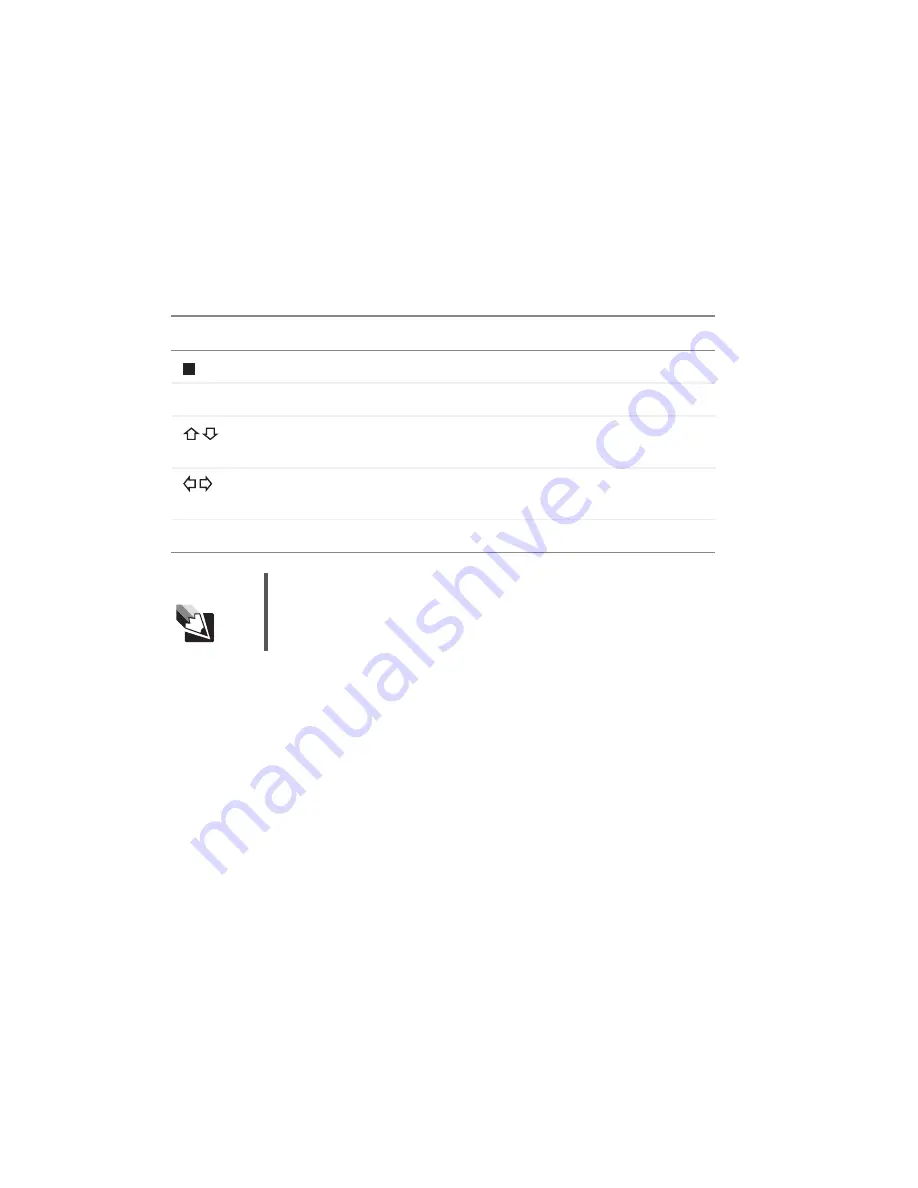
30
www.gateway.com
Setting up analog audio
The Analog Audio menu lets you set the format of the signal from the 5.1 channel
(surround) and 2 channel (stereo) audio jacks.
Navigating the player’s setup menus
To navigate the player’s setup menus, press the following buttons on your remote control:
Remote Button
Function
STOP
Press before pressing
SETUP
.
SETUP
Press to open and close the
Welcome to Setup screen.
(up and
down arrows)
Press to highlight options within menus.
(left and
right arrows)
Press to change option settings within menus.
ENTER
Press to activate the current selection.
Tips & Tricks
Unless specified otherwise, all buttons mentioned in the following
procedures are buttons on the remote control.
Содержание Connected DVD Player
Страница 1: ...User Guide Gateway Connected DVD Player...
Страница 2: ......
Страница 6: ...iv www gateway com...
Страница 7: ...Chapter 1 1 Checking Out Your Gateway Connected DVD Player Features Controls Connectors...
Страница 18: ...12 www gateway com...
Страница 50: ...44 www gateway com...
Страница 51: ...Chapter 3 45 Customizing Changing menu languages Changing video settings Setting up parental lockout controls...
Страница 56: ...50 www gateway com...
Страница 74: ...68 www gateway com...
Страница 95: ...Appendix A 89 Specifications...
Страница 98: ...92 www gateway com...
Страница 99: ...Appendix B 93 Safety Regulatory and Legal Information...
Страница 107: ......
Страница 108: ...MAN EU FR CONNECT DVD PSTR R3 6 04...
















































