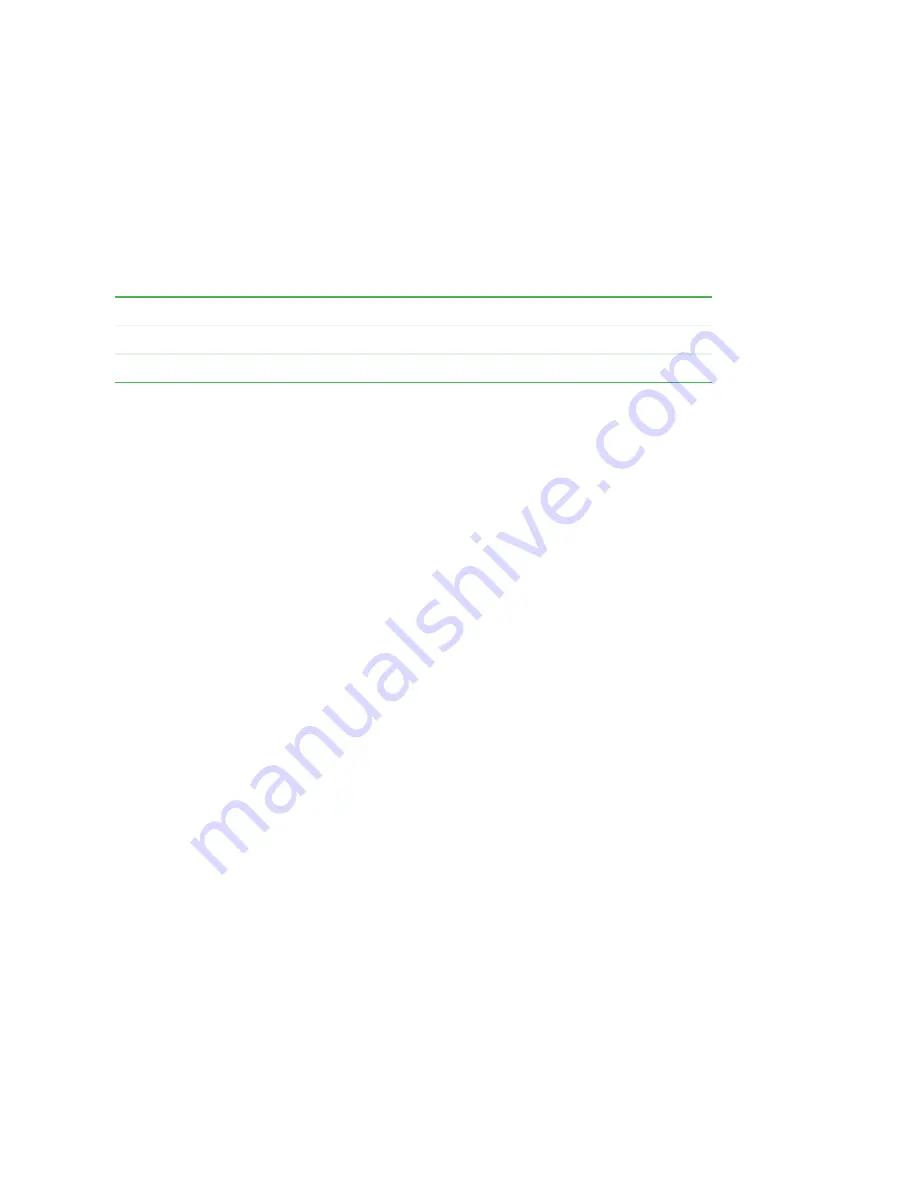
192
www.gateway.com
TCP
The
Transmission Control Protocol
(TCP) is built on top of Internet Protocol (
IP
). It adds
reliable communication (guarantees delivery of data), flow-control, multiplexing (more
than one simultaneous connection), and connection-oriented transmission (requires the
receiver of a packet to acknowledge receipt to the sender). It also guarantees that packets
will be delivered in the same order in which they were sent.
TCP/IP
The Internet and most local area networks are defined by a group of protocols. The most
important of these is the
Transmission Control Protocol over Internet Protocol
(TCP/IP), the
de facto standard protocols. TCP/IP was originally developed by Defense Advanced
Research Projects Agency (DARPA, also known as ARPA, an agency of the US Department
of Defense).
Although
TCP
and
IP
are two specific protocols, TCP/IP is often used to refer to the entire
protocol suite based on these, including ICMP, ARP,
UDP
, and others, as well as applications
that run on these protocols, such as telnet, FTP, etc.
TKIP
The
Temporal Key Integrity Protocol
(TKIP) provides an extended 48-bit initialization vector,
per-packet key construction and distribution, a Message Integrity Code (MIC, sometimes
called “Michael”), and a re-keying mechanism. It uses a
RC4
stream cipher to encrypt the
frame body and CRC of each
802.11
frame before transmission. It is an important
component of the
WPA
and
802.11i
security mechanisms.
ToS
TCP/IP
packet headers include a 3-to-5 bit
Type of Service
(ToS) box set by the application
developer that indicates the appropriate type of service for the data in the packet. The
way the bits are set determines whether the packet is queued for sending with minimum
delay, maximum throughput, low cost, or mid-way “best-effort” settings depending on the
requirements of the data. The ToS box is used by the Gateway 7001 Series self-managed
AP to provide configuration control over
Quality of Service
(
QoS
) queues for data transmitted
from the AP to client stations.
UDP
The
User Datagram Protocol
(UDP) is a transport layer protocol providing simple but
unreliable datagram services. It adds port address information and a checksum to an
IP
packet.
IP address
192.168.2.128
11000000 10101000 00000010 10000000
net mask
255.255.255.0
11111111 11111111 11111111 00000000
Resulting network address
192.168.2.0
11000000 10101000 00000010 00000000
Содержание 7001 Series
Страница 1: ...User Guide Gateway 7001 Series Access Point ...
Страница 19: ...14 www gateway com ...
Страница 30: ...25 www gateway com Type the user name and password and click OK ...
Страница 39: ...34 www gateway com Setting configuration policy for new access points ...
Страница 59: ...54 www gateway com ...
Страница 71: ...66 www gateway com ...
Страница 155: ...150 www gateway com 6 Click Finish The access point is now displayed as a client of the Authentication Server ...
Страница 175: ...170 www gateway com ...
Страница 176: ...Chapter 9 171 Troubleshooting and Getting Help Known problems Technical support ...
Страница 179: ...174 www gateway com ...
Страница 180: ...Appendix A 175 Glossary ...
Страница 201: ...196 www gateway com ...
Страница 202: ...Appendix B 197 Specifications ...
Страница 206: ...Appendix C 201 Safety Regulatory and Legal Information ...
Страница 213: ...208 www gateway com ...
Страница 218: ...A MAN 7001 SRS ACC PTS GDE R1 05 04 ...
















































