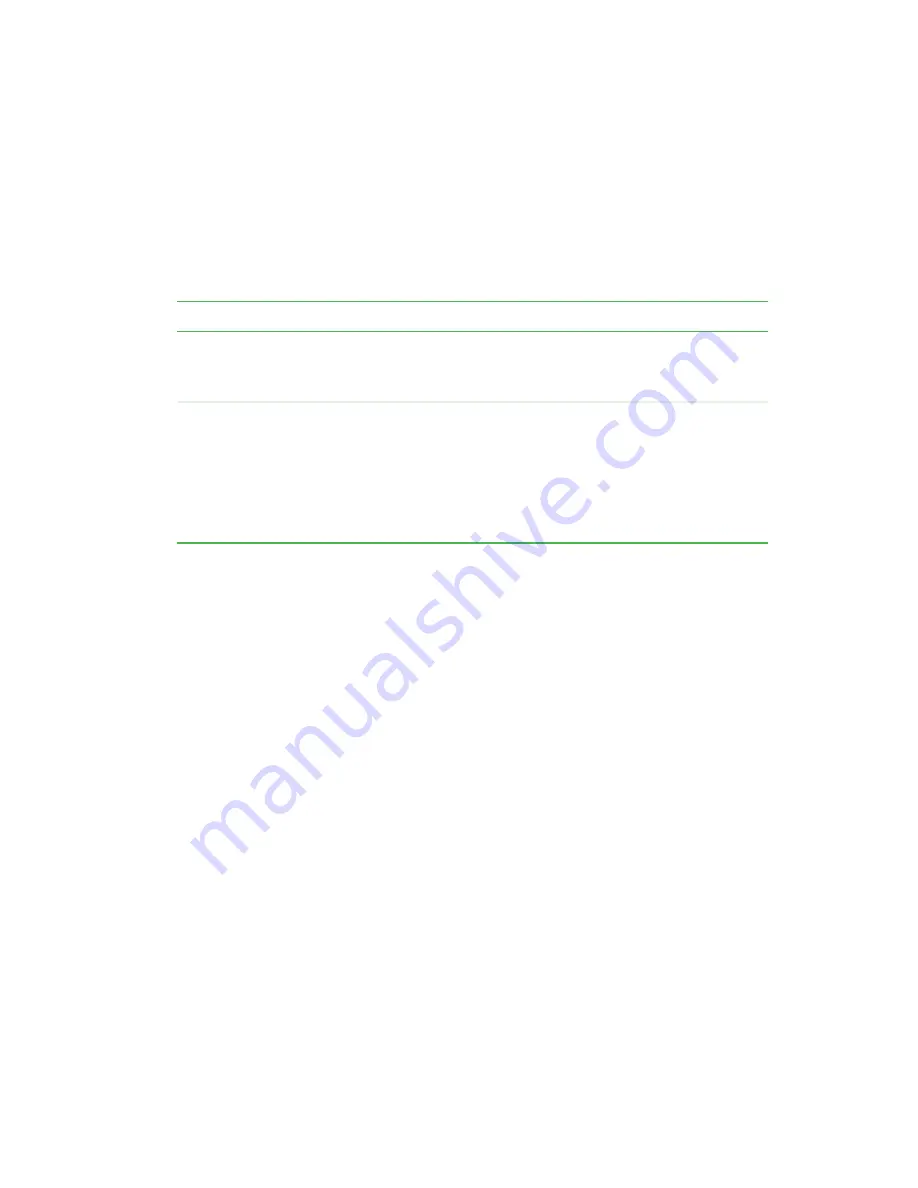
111
www.gateway.com
Using MAC address filtering
This page lets you control access to Gateway 7001 Series self-managed AP based on Media
Access Control (MAC) addresses. Based on how you set the filter, you can allow only client
stations with a listed MAC address or prevent access to the stations listed.
For the guest interface, MAC filtering settings apply to both BSSes.
Updating settings
To apply your changes, click
Update
.
Field
Description
Filter
To set the MAC Address Filter, click one of the following options:
• Allow only stations in the list
• Allow any station unless in list
Stations List
To add a MAC Address to Stations List, type its 48-bit MAC address into
the lower text boxes, then click
Add
.
The MAC Address is added to the Stations List.
To remove a MAC Address from the Stations List, select its 48-bit MAC
address, then click
Remove
.
The stations in the list will either be allowed or prevented from accessing
the AP based on how you set the filter.
Содержание 7001 Series
Страница 1: ...User Guide Gateway 7001 Series Access Point ...
Страница 19: ...14 www gateway com ...
Страница 30: ...25 www gateway com Type the user name and password and click OK ...
Страница 39: ...34 www gateway com Setting configuration policy for new access points ...
Страница 59: ...54 www gateway com ...
Страница 71: ...66 www gateway com ...
Страница 155: ...150 www gateway com 6 Click Finish The access point is now displayed as a client of the Authentication Server ...
Страница 175: ...170 www gateway com ...
Страница 176: ...Chapter 9 171 Troubleshooting and Getting Help Known problems Technical support ...
Страница 179: ...174 www gateway com ...
Страница 180: ...Appendix A 175 Glossary ...
Страница 201: ...196 www gateway com ...
Страница 202: ...Appendix B 197 Specifications ...
Страница 206: ...Appendix C 201 Safety Regulatory and Legal Information ...
Страница 213: ...208 www gateway com ...
Страница 218: ...A MAN 7001 SRS ACC PTS GDE R1 05 04 ...






























