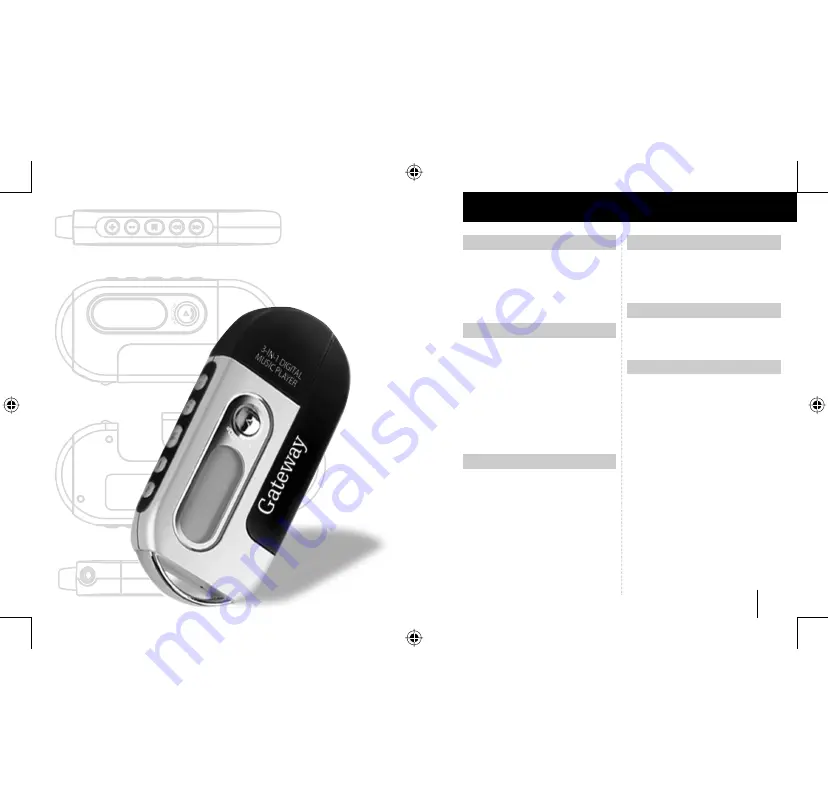
Gateway digital music player
2
Gateway digital music player
3
Preparing to Use
Features 6
Package content
6
Product overview
7
LCD Panel
7
Button function table
8
Using
Installing the battery
12
Listening to music quick start steps
12
Turning the power On/Off
13
Digital music player modes
13
Playing digital music tracks or voice files 13
Adjusting the volume
14
Navigating music tracks or voice files
14
Setting the repeat play function
14
Recording voice
15
Menu Settings
Menu table
18
Using the Menu mode
20
Setting the Repeat mode
20
Setting the equalizer (EQ) function
22
Managing files
23
Setting the logo options
24
Setting the display options
25
Displaying file information
26
Selecting the display language
26
Contents
3-IN-1 DIGITAL
MUSIC PLAYER
Connecting
Installing software
30
Connecting to your computer
34
Managing files
35
Using Programs
Using the VoiceConverter program
40
Using the Logo Editor program
42
Support and Product Information
Contacting Gateway
50
Product specifications
52
Safety, regulatory, and legal information
53
Notices
© 2003 Gateway, Inc. All rights reserved. Gateway,
Gateway Country, the Gateway stylized logo, and the
black-and-white spot design are trademarks or registered
trademarks of Gateway, Inc. in the United States and
other countries. All other brands and product names are
trademarks or registered trademarks of their respective
companies.
8509324.indd 2-3
7/3/2003, 10:36:37 AM

















