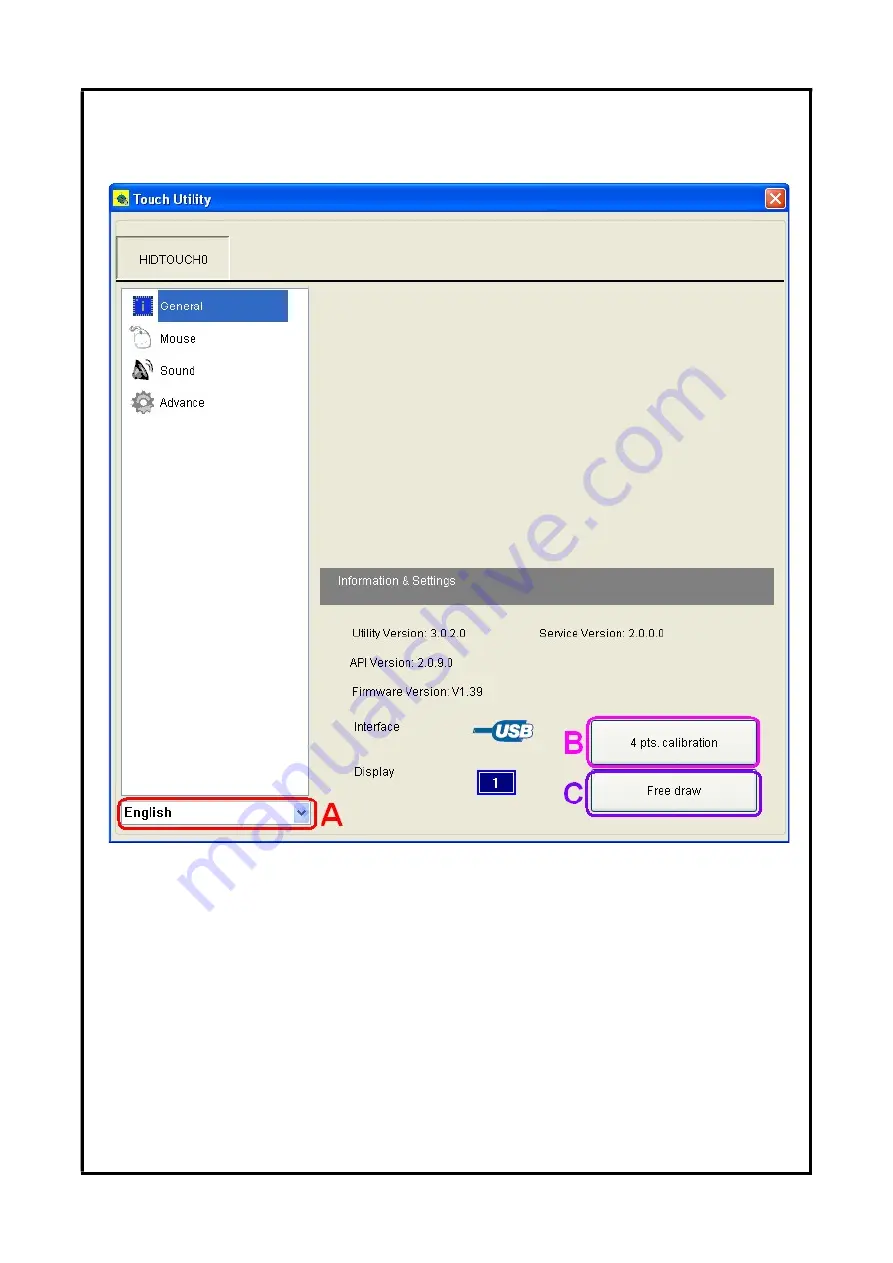
ANITA ©
MP00006EN_181206
67
15.3
Setting of touch screen:
Picture 29: Initial screen for setting of touch screen
It is possible to change user language by choosing required language from menu A (picture 29). If
there is problem with calibration of monitor, that is, if pressed point on the monitor is not identical
with position of cursor, it is necessary to perform calibration by pushing button B (4 point calibration)
and follow instructions on the monitor. If the problem persists, it will be necessary to perform
linearization – this function can be found in
Advance
setting as button
9
or
24 pts. linearization
. It is
also recommended to turn off function
Auto right click
in the section
Mouse
.
www.garudan.cz
Содержание GPS/G-1507
Страница 69: ......



































