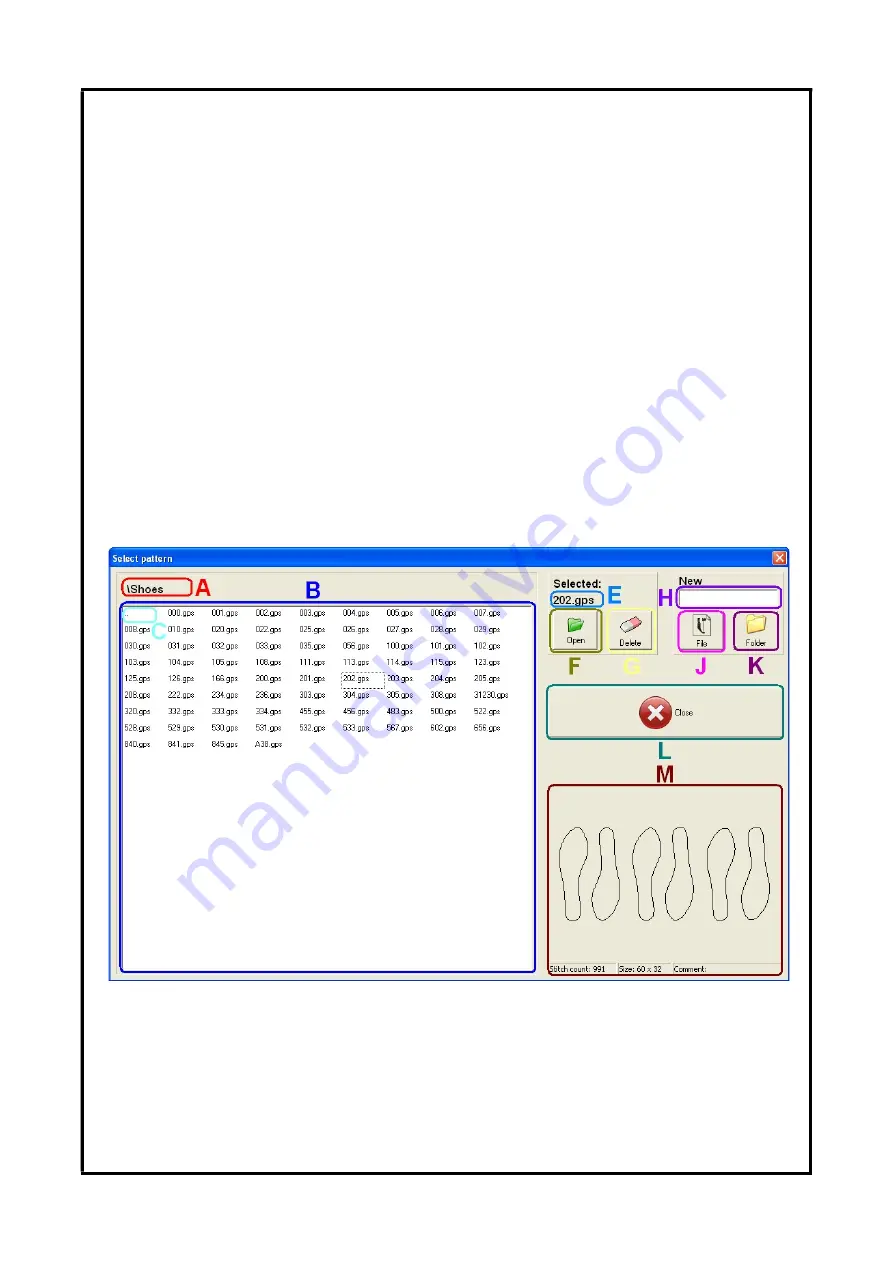
ANITA ©
MP00006EN_181206
33
9.3
Opening of saved pattern for further editing (software from version
2.00):
Parameter 58 Style of pattern open is set to 0 Numbers. Press icon of
Programming
A3 and then
appears screen for selection of pattern from list of patterns as shown in picture 15. Select pattern or
directory from table B and press
Open file
F to open the pattern or to open (change) directory. You
can also double click on pattern name in directory from table B for opening the pattern. Current
pattern is shown in window A.
Or you can press
Programming
A3 and choose pattern by pattern number or list of recently used
patterns, in similar way as in selection of pattern for sewing described in chapter 4.
Name of the selected directory or pattern is marked by E. Overview of the selected pattern with the
basic information and parameters you can find under M. Press G for deleting selected pattern or
empty directory.
For making new directory press line H to display the keyboard and after pressing H it for the second
time you can write in the line. You can write name of new folder through keyboard and create new
directory by pressing K. You can’t make two directories of identical name in one file. Press J for
making new pattern.
Picture 15: List of saved patterns
www.garudan.cz
Содержание GPS/G-1507
Страница 69: ......






























