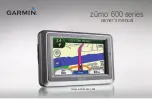zūmo 600 Series Owner’s Manual
i
Introduction
Introduction
Manual Conventions
When you are instructed to “touch”
something, use your finger to touch an item
on the screen.
The small arrows (>) used in the text indicate
that you should touch a series of items. For
example, if you see “touch
Where To?
>
Favorites
” you should touch
Where To?
,
and then touch
Favorites
.
zūmo Tips and Shortcuts
To quickly return to the Menu page, touch
and hold
Back
.
Touch
and
to see more choices.
Touch and hold to scroll faster.
Pages appear differently based on your
usage mode and settings.
•
•
•
Contact Garmin
Contact Garmin if you have any questions
while using your zūmo. In the USA, go
to
, or contact
Garmin USA by phone at (913) 397-8200 or
(800) 800-1020.
In the UK, contact Garmin (Europe) Ltd. by
phone at 0808 2380000.
In Europe, go to
and click
Contact Support
for
in-country support information, or contact
Garmin (Europe) Ltd. by phone at +44 (0)
870.8501241.
See the
Important Safety and Product
Information
guide in the product box for
product warnings and other important
information.
myGarmin
™
to access the
latest services for your Garmin products:
Register your Garmin unit.
Subscribe to online services for safety
camera information (see
Unlock optional maps.
•
•
•
Содержание Zumo 660
Страница 1: ...z mo 600 series owner s manual for use with the z mo 660...
Страница 6: ......
Страница 51: ......